How to Make Your First Dropshipping Sale from Scratch: A Step-by-Step Beginner’s Guide (with AI Tool Recommendations)
 Cynthia
CynthiaIntroduction — Why Haven’t You Made Your First Sale Yet?
You’ve probably watched dozens of dropshipping tutorials, saved endless product suggestion images, and even registered a Shopify account or launched an ad account… but still haven’t made your first sale.
The video creator immediately points out a common beginner’s pitfall: “Drowning in useless information with zero real action.”
He used to fall into the same trap—tweaking pages, testing tools, and designing for the sake of it—until he streamlined his process and focused only on critical steps. That shift turned his losses into “$1,000/day” profits.
What we really need is: - The correct step-by-step order - Efficient tool combinations - A “less is more” mindset
This article is born out of that need.
What Is Dropshipping? A Beginner-Friendly Explanation
In simple terms, dropshipping is a “reselling” business model. You don’t need to stock inventory, own a warehouse, or handle shipping yourself.
How It Works:
You find a product on AliExpress that looks promising—say, a $20 portable blender. You list it in your own store, priced at $50. When a customer places an order, you go to AliExpress, buy the item, and have the supplier ship it directly to the customer.
The difference in price (e.g., $30) minus ad costs (e.g., $10) becomes your profit ($20).
You don’t hold stock, pack, or ship—everything is handled online.
In one sentence: You handle listing + promotion, the supplier does the rest.
Why Many Still Fail:
Because the market has changed. The 2020 “cheap image = sales” era is over. In 2025, to succeed in dropshipping you must master:
- Short-form video content
- Differentiated visuals
- Automation tools
- Unique product selection
This article helps you take that first real step.
Build a Shopify Store Quickly with AI
The video creator gives a full walkthrough of how to build a dropshipping store using AI tools—no coding, design, or HTML knowledge needed.
Step-by-step Walkthrough:
Step 1: Visit the AI Store Builder

AI Store Builder (Authentic Link)
This redirects to Droplify Builder, fully compatible with Shopify.
Step 2: Enter Your Basic Info
Enter email, password, name → Click “Next”
Step 3: Choose Your Niche (Product Category)
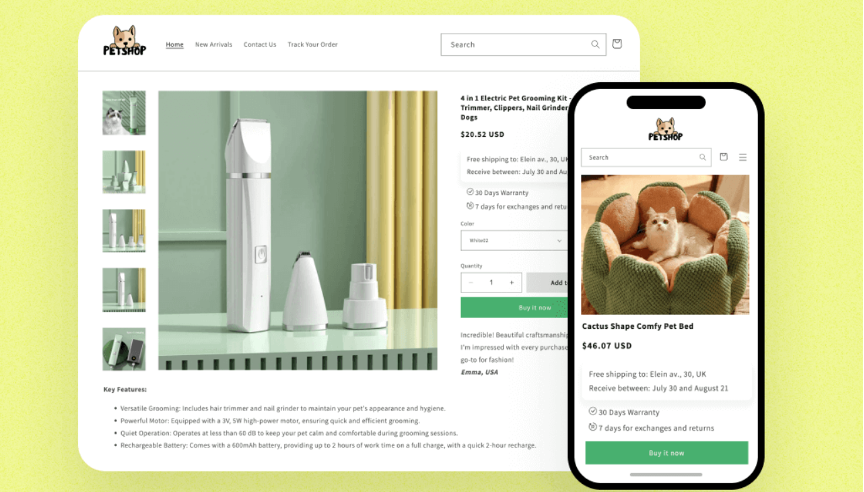
Examples: - Pet products → Choose “Pet” - Fitness items → Choose “Fitness” - Not sure? → Select “I’m not sure”
Step 4: Choose a Banner Style (Homepage Hero Image)
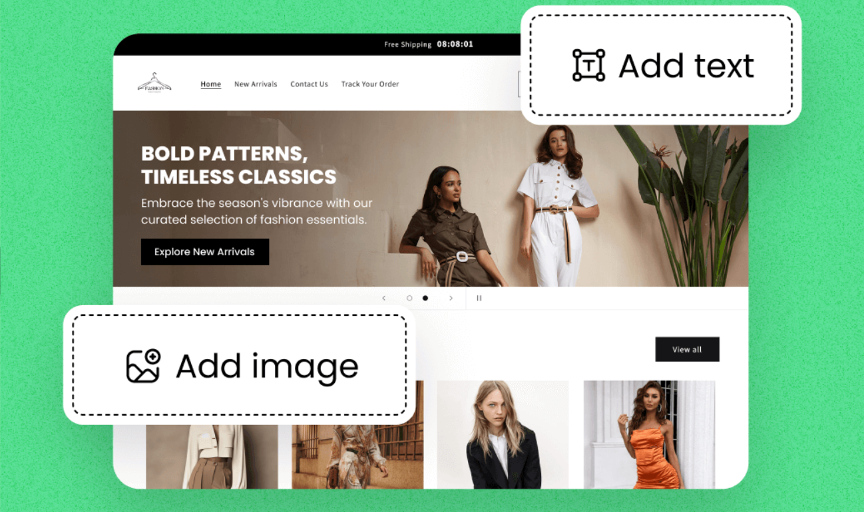
System provides templates; pick one that fits your product vibe.
Tool Tip: Use Pic Copilot’s Homepage Banner Generator for personalized visuals.
Pic Copilot-generated homepage banner for pet products

Step 5: Connect Shopify Account
Click “Access Shopify” → redirect to https://www.shopify.com
Sign up (use your earlier email), activate free trial (3 days free + $1/month), and link your card or PayPal.
Step 6: Auto-generate Website Structure
AI builds homepage, categories, product pages, support pages, with placeholder products & editable info.
Step 7: Set Up AutoDS for Fulfillment
Go to: https://www.autods.com
Create account → Choose Shopify → Link your store.
We recommend Basic Plan ($0.99 trial).
AutoDS Features:
- One-click import of AliExpress or Amazon product links
- Auto fulfillment, price syncing, shipment tracking
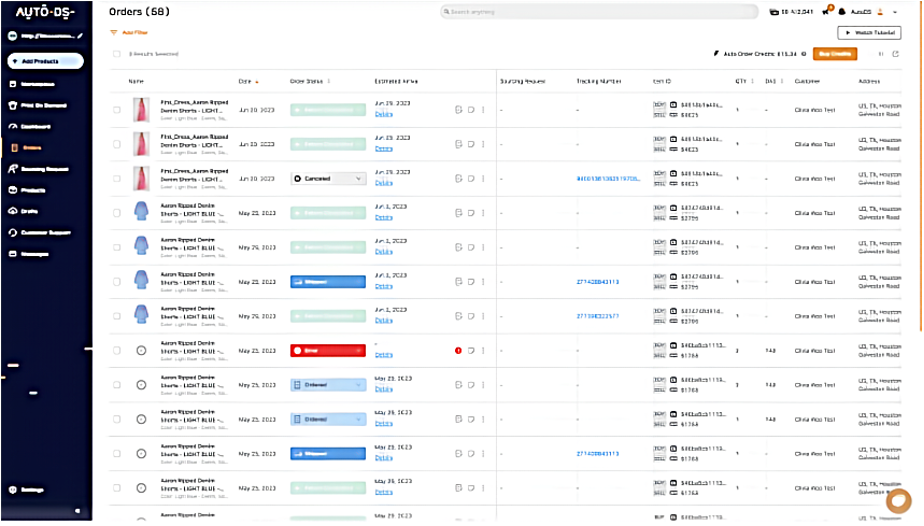
AutoDS dashboard showing order list (product image, name, date, status), logistics info (tracking #, carrier), and sourcing/selling prices for margin analysis.
Step 8: Remove Storefront Password
In Shopify Admin → Online Store → Preferences → Remove password & go live.
Now you’re live—in under 20 minutes.
4 Criteria for Winning Products (with Case Studies)
1. Wow Factor — Instant Appeal That Grabs Attention
The creator breaks down “Wow Factor” into two categories:
Problem-Solving Wow Factor
These products address a pain point or make life easier.
Examples: Non-slip cat litter mat, one-twist disinfectant sprayer
Visual Wow Factor
These are highly eye-catching products, ideal for going viral on TikTok.
Examples: Floating LED globe, foldable razor, automatic foam soap dispenser
Tip: Visual wow products are better suited for short-form video with fast cuts and music.
2. Lightweight and Compact — Easy Global Shipping
Many beginners ignore the impact of shipping costs on profit.
Recommended criteria: - Fits in one hand - Light enough for a standard envelope or plastic bag
Examples: - ✅ Recommended: LED makeup mirrors, cardholder phone stands, portable massage guns - ❌ Avoid: Ceramic bowls, bulky furniture, heavy electronics
Unless using overseas warehouses, always pick shipping-friendly products.
3. Strong Content Potential — Ideal for Short-Form Videos
In 2025, content is king. If your product doesn’t inspire engaging videos, it’s hard to sell.
Choose products that: - Are great for POV or unboxing videos - Stimulate curiosity, satisfaction, or emotional responses
Examples: - ✅ Ideal: Pull-to-light zipper light, viral mini sword toys, 3-second ice ball mold
Tool Suggestion: Use Pic Copilot’s Scene Generator to place products in kitchens, bedrooms, and kids’ rooms.
Image alt text: Pic Copilot-generated scene of kitchen ice ball mold in real-life usage, emphasizing context and storytelling.
4. Market Saturation — Don’t Compete, Reposition
Some say saturated products can’t work. The creator suggests reframing instead.
Example: Portable blenders are oversaturated in fitness. But repackaged as a baby food tool for young moms, it’s a hit.
Repositioning Tips:
- ✅ Target audience: From gym-goers → young parents
- ✅ Copywriting: From “protein booster” → “quick baby meal”
- ✅ Visuals: From gyms → baby carriers & kitchens

Tool Suggestion: Use Pic Copilot’s AI Fashion Models to change skin tones and model types for trust and localization.
Pic Copilot skin-swapped visual showing multicultural families using portable blender for baby food, boosting inclusivity and trust.
Final Tip: Spotting good products isn’t enough—you must scroll like a pro too.
Free Product Research — How to Find Hot Products Using TikTok and Instagram
Product selection shouldn’t be guesswork. Beyond using tools and doing market research, many trending products are already in your feed—you just need to know how to “scroll smart.”
This chapter walks through how to use “Feed Conditioning” + social discovery methods to precisely find real, trending products via TikTok and Instagram.
Method 1: Feed Conditioning (Train the Algorithm)
Core idea: Actively influence TikTok or Instagram algorithms to tell them you want product-related content. The system will then push more trending items to you.
Steps: 1. Open your TikTok or Instagram account. 2. Search terms like: - “TikTok made me buy it” - “Amazon finds” - “product name + review” or “unboxing” 3. When you see product-related videos: - Like + comment + save + pause for 3+ seconds - Visit the account’s homepage to view more - Don’t scroll too fast—let the algorithm learn
Result after a few days: Your feed becomes a product radar: - Full of hot product ads - Filled with real promotional videos - You’ll easily spot which videos and products are trending
Pro Tip: Create a dedicated research account to avoid mixing with personal interests.
Method 2: Save, Inspect, and Backtrack Sellers
Once you see a promising product video, don’t scroll past—do this:
- Open the user’s profile
- Check if they’re a brand or reseller
- Read comments to find purchase links or group invites
- Search the brand name + Shopify/Amazon to find their store
If you find a Shopify site, use tools like BuiltWith or SimilarWeb to analyze traffic, popular items, and pricing.
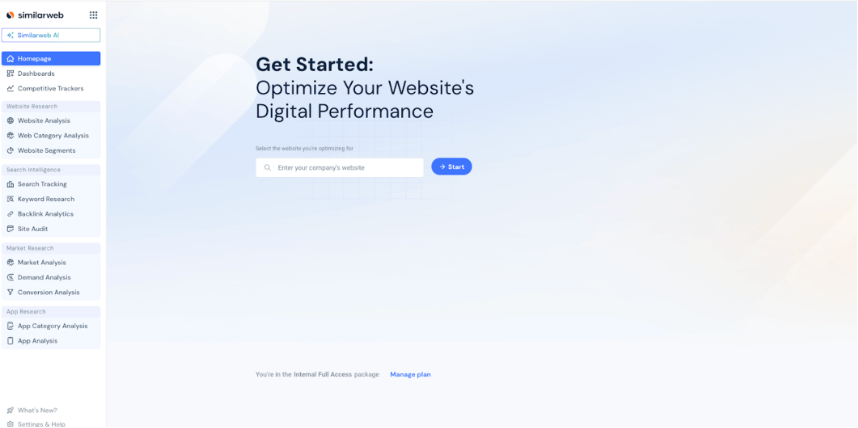
Tool Link:https://www.similarweb.com
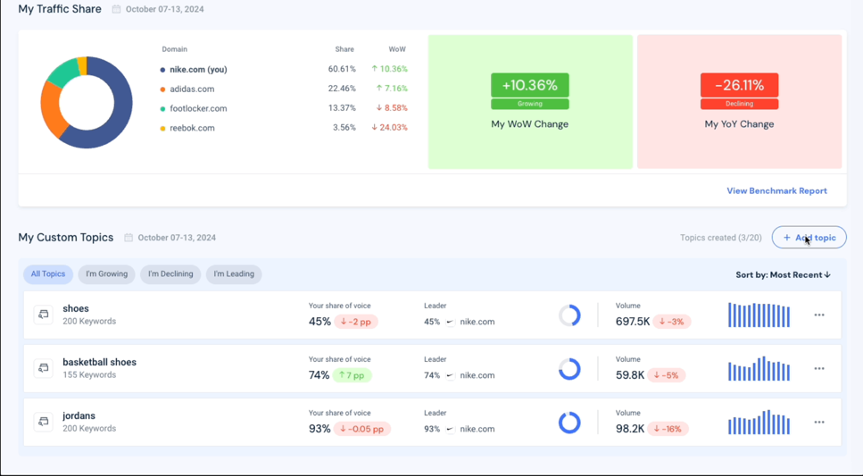
SimilarWeb landing dashboard showing “Total Visits,” “Visit Duration,” “Bounce Rate,” and “Pages per Visit” over time with trend graphs.
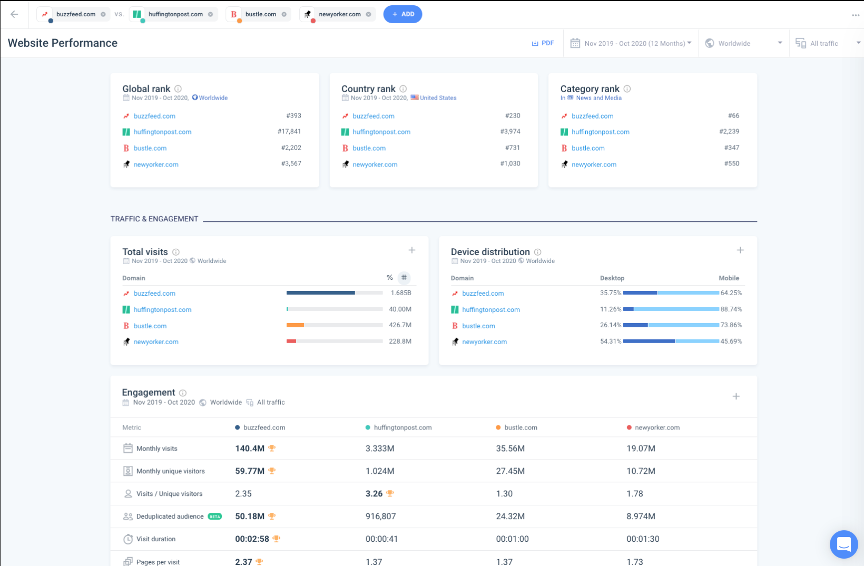
The screenshot further displays the “Channels overview” along with traffic trends across different sources (such as Direct, Search, and Social), presented clearly to facilitate analysis of channel contribution trends.
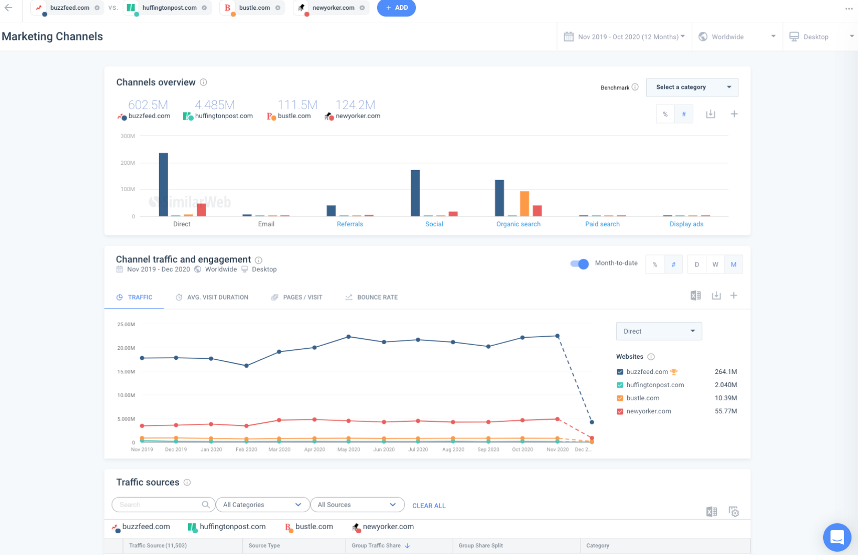
SimilarWeb channel breakdown showing traffic sources like Direct, Search, Social, plus pie charts and weekly changes.
Method 3: Track Instagram Ads with Facebook Ad Library
Instagram is where many brands test ad creatives first.
Approach A: Explore Page Browsing
- Scroll through Explore
- Look for “Sponsored” posts
- Engage with ads to trigger similar content
Approach B: Use Facebook Ad Library
Visit: https://www.facebook.com/ads/library
Search by brand name (e.g., “Oak & Luna”) to view all their live ad creatives with full details.
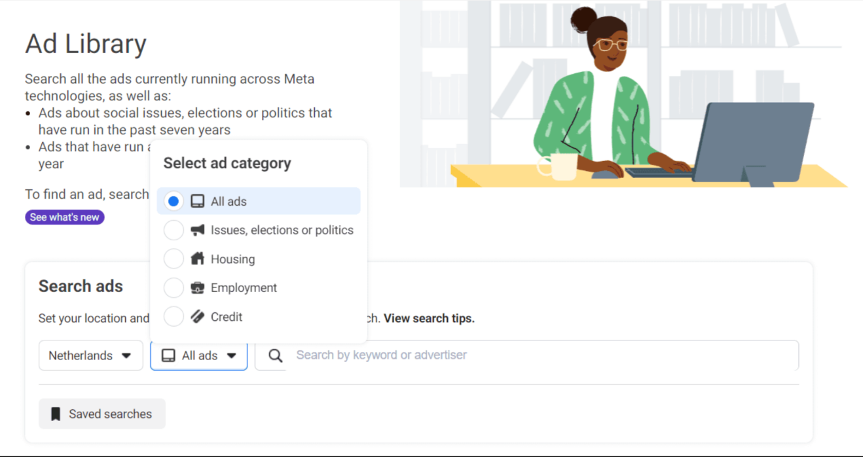
Facebook Ad Library showing search interface with keyword input, ad categories, and brand filters.
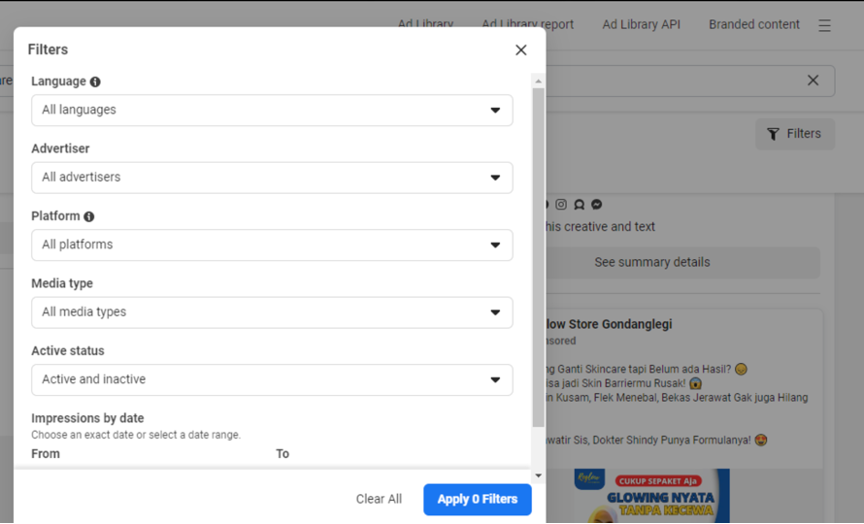
Filter panel: Click the “Filters” button at the top right to further narrow down by language, target countries/regions, platform (Facebook/Instagram/Messenger, etc.), creative type, ad status, and time range.
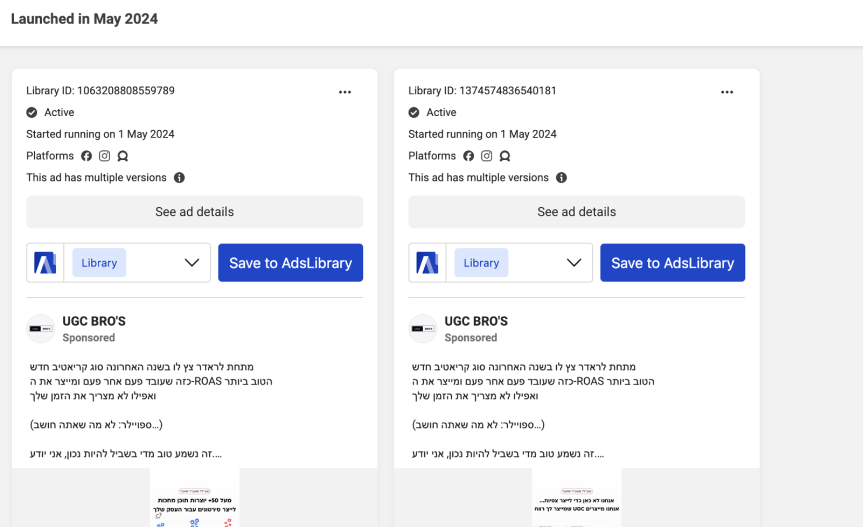
Facebook Ad Library results showing ads with media previews, countries, run dates, and “See ad details” button.
Why This Works:
Only active sellers invest in ads. By reverse-engineering what they promote, you can model your product selection accordingly.
Bonus Tip: Validate with Pic Copilot Visual Tools
Once you find a product (e.g., shoe washer or draining cutting board), test its visual potential using Pic Copilot.
- Use Product Visual Creator for lifestyle images
- Use AI Fashion Models to localize audiences
- Use Social Video Cover Generator to preview clickability
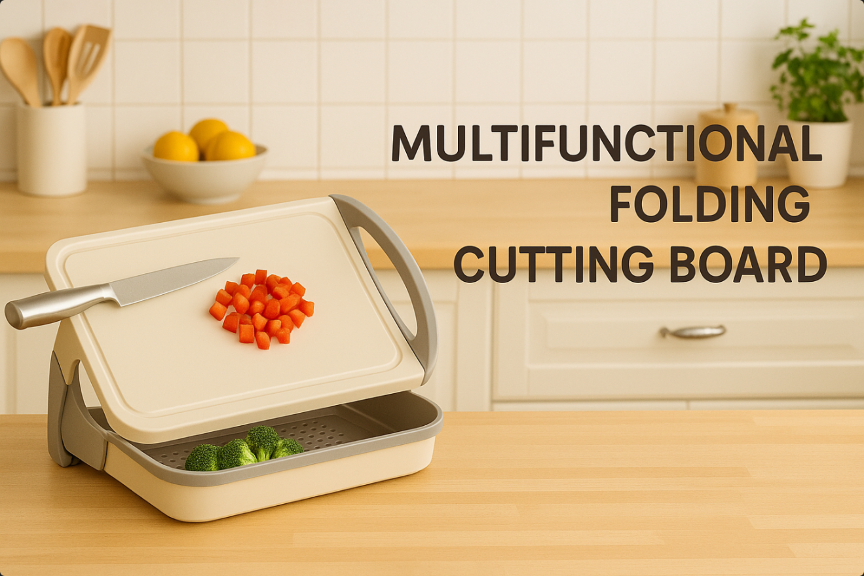
Content Is King — Create High-Converting Videos and Images
Even with a great product, poor content = no sales.
Especially in the TikTok and Reels era, video and image content is your first (and sometimes only) way to connect with customers.
This chapter explains two key dimensions: 1. How to make videos that go viral 2. How to create clickable image content
You’ll also learn about AI tools (like Pic Copilot) to speed up content creation while reducing cost.
Video Content: Test With Edits Before Shooting
When unsure if a product will sell, don’t rush into filming. Instead, start with quick “test-level” videos.
Method 1: Repurpose Competitor Content - Search TikTok, AliExpress, or Instagram for product-related videos - Download high-view videos using SSSTik or SnapInsta - Slice into clips and make edits: - Change hooks (opening lines) - Adjust captions or add voiceover - Make variations and test multiple versions
Recommended Tools: - CapCut template library for editing - ElevenLabs or Clipchamp for AI voiceover
⚠️ Reminder: Repurposing is for testing only. Replace with original content later.
Method 2: Use Pic Copilot + AI Video Generator Pic Copilot + real product photos can auto-generate: - Animated product demos for ad intros - Models of different skin tones showcasing products (ideal for fashion/mom/baby) - Cover images optimized for Reels
Tool Link:Pic Copilot
Image Content: Go Beyond White Backgrounds
Most sellers only create white-background main images. But high-performing images tell a story.
Hierarchy of Image Impact:
- Scene > White background 👩
- Model-in-use > Product-only 📢
- Emotional story > Pure function
Image Types and Use Cases
Image Type | Purpose | How to Generate |
Main Image (product clear shot) | Attract clicks in listing | Shoot/Photoshop/Pic Copilot auto-gen |
Scene Image (lifestyle use case) | Show product in real-world settings | Use Pic Copilot scene generator |
Emotion Image (people + product) | Trigger resonance/storytelling | Use Pic Copilot skin-swapping model tool |
Video Cover | Boost short video CTR | Use Pic Copilot video cover generator |

Content Bundling Strategy: Create Complete Visual Assets
Batch-produce visuals per product for omni-channel use:
- ✅ TikTok/Reels video assets (1 hero + 2 edited versions)
- ✅ Facebook ad image sets (main + emotional + lifestyle)
- ✅ Shopify/independent site image packs (3–5 carousel + 1 GIF)
Pro Tip: Use Pic Copilot’s consistent branding templates to batch-apply filters and fonts.
Tool Link:https://www.piccopilot.com
Traffic Generation — A Full Breakdown of Free and Paid Channels
Even the best content means nothing without traffic. The key to sales is getting the right people to see the right content at the right time.
This chapter breaks down the two core methods of driving traffic in dropshipping:
- Organic (Free Traffic)
- Paid Traffic
It also explains when to use each, how to maximize ROI, and how AI tools like Pic Copilot can help.
✅ Organic Traffic: Build Sales Through Content
Free traffic depends on regularly posting engaging content to get exposure from the platform itself.
Best Platforms: TikTok / Instagram Reels / YouTube Shorts
Execution Tips:
- Post 1–2 short videos daily - Showcase product use, unboxing, reviews, lifestyle scenes
- Space uploads 4–5 hours apart to avoid algorithm penalization
- Use high-frequency hashtags: #TikTokMadeMeBuyIt #Unboxing #DailyFinds
- Match your handle with your brand name, and include your store link in bio
Why It Works: - No ad spend required - Low-risk product testing
Pic Copilot Tip: Use Pic Copilot to generate daily video covers and model-in-use imagery that makes your content stand out.
Pic Copilot-generated short video cover showing a model using a neck massager on the sofa, with headline “Relieve Your Day’s Fatigue.” Eye-catching and ideal for TikTok.
✅ Paid Traffic: Buy Reach With Ads
Want faster results or to test products quickly? Paid ads are your best option.
Popular Platforms: - Facebook & Instagram Ads - TikTok Ads (account verification required)
Facebook Ads Structure Example:
- Objective: Choose “Conversions” or “Sales”
- Budget: Start with $50–$100/day for 5–7 days
- Targeting:
- Countries: US, Canada, Australia
- Age/Gender: Broad (18–65+)
- Exclude past buyers from last 180 days
- Creative:
- 1–3 video ads with varied text + CTA button “Shop Now”
Why TikTok Ads Work:
- Naturally short-video friendly for viral appeal
- Audience buying behavior is content-influenced — ideal for impulse buys
Tool Suggestions:
- Use Pic Copilot to generate multiple ad versions for A/B testing
- Use AI Fashion Models to match local demographics for each market

✅ Which Should You Choose?
· Low budget + strong content skills → Start with Organic
· Limited time + fast sales goal → Use Paid Ads
· Best practice → Build free content library → Push winning creatives via ads
Boosting Conversions — Abandoned Cart Recovery, Customer Retargeting, and Visual Optimization
Getting traffic without conversions is just window shopping. Turning visitors into paying customers is where real skill shows.
This chapter summarizes the most effective ways to boost conversions with simple, automated, beginner-friendly strategies.
✅ Method 1: Set Up Automated Abandoned Cart Reminders (SMS/Email)
Many users add products to cart but never finish checkout. Don’t give up on them.
Recommended Tools: - Tidio - Cartloop
Features:
- Detect unpaid orders automatically
- Send SMS or email reminders
- Auto-trigger discount codes to increase recovery
Tip: SMS has a much higher open rate than email. Prioritize SMS if possible.
✅ Method 2: Visual Optimization to Reduce Bounce Rate
A large portion of drop-offs happen because your page doesn’t look trustworthy or clear enough.
Must-have visual elements:
- ✅ Model-in-use images: Show real-life application
- ✅ Scene visuals: Product in kitchen, office, or bedroom
- ✅ Consistent visuals: Matching styles across ads, videos, landing pages
Recommended Tool: Pic Copilot
- AI Fashion Models: Build trust with diverse representation
- Scene Generator: Create real-world usage visuals in 1 minute
- Brand Style Templates: Maintain visual consistency and brand identity
✅ Method 3: AI-Powered Retargeting Automation
You can’t manually follow every high-intent visitor — but AI can.
Suggested Tools: - Recart - TxtCart
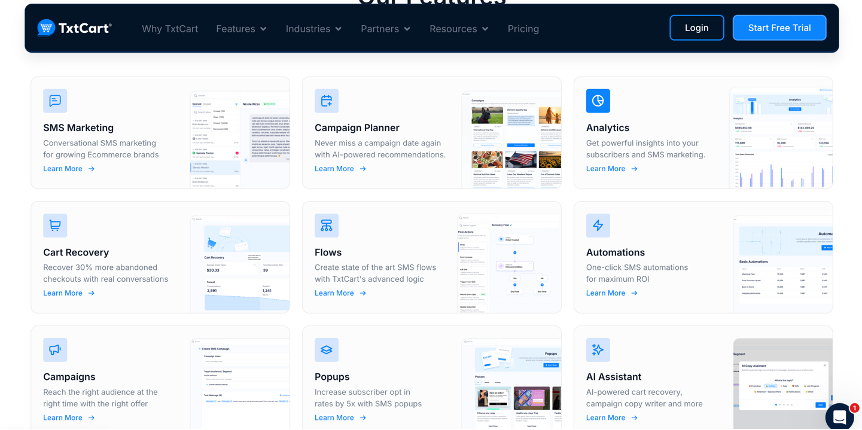
Benefits:
- Auto-detect high-intent actions (multiple visits, add to cart)
- Send SMS/email nudges with offers or checkout reminders
- Track recovered revenue in real time for ROI measurement
This kind of AI-powered recovery drastically improves conversion efficiency without increasing workload.
Final Chapter: Bookmark These Tools and Start Executing
Here are the key tools and links mentioned throughout the guide. All links are real and tested:
· Shopify free trial & signup: https://www.shopify.com
· Auto fulfillment tool AutoDS: https://www.autods.com
· Visual & content tool Pic Copilot: https://www.piccopilot.com
· Abandoned cart recovery tool SMSBump: https://apps.shopify.com/smsbump
· Ad inspiration library Facebook Ad Library: https://www.facebook.com/ads/library
Publishing, listing, and selling is the best way to learn. Don’t wait for perfection. Learning by doing is the real secret.
AI + Action = Your Winning Formula
 Virtual Try On
Virtual Try On AI Model Swap
AI Model Swap Fashion Reels
Fashion Reels Product Avatars
Product Avatars Product AnyShoot
Product AnyShoot Virtual Try On Accessories
Virtual Try On Accessories AI Backgrounds
AI Backgrounds Style Clone
Style Clone Remove Watermark
Remove Watermark AI Templates
AI Templates Image Translator
Image Translator AI Dubbing
AI Dubbing Virtual Try On Shoes
Virtual Try On Shoes AI Avatars
AI Avatars Background Remover
Background Remover AI Shadows
AI Shadows Image Upscaler
Image Upscaler Image Enhancer
Image Enhancer