From Zero to Profit: A Practical Guide to AI-Powered E-commerce in 2025
 Cynthia
Cynthia2025 – The First Year of the AI Ecommerce Revolution
The ecommerce startup landscape in 2025 looks nothing like the past. What once cost thousands of dollars and took months to build can now be done in days with minimal budget—thanks to AI.

AI has dramatically simplified product research, store setup, ad creation, customer support automation, and shipping management. Whether you’re a recent graduate with limited funds or someone looking to expand income via a side hustle, this technological shift gives you a chance to start from scratch.
Key Background Changes
- AI site builders simplify webpage creation through drag-and-drop or one-click generation—no coding needed
- AI-driven product research identifies trends and reduces trial-and-error cost
- AI-generated ad content engages users with value-based storytelling rather than hard sells
- Automated fulfillment and AI-powered customer support free up time for the seller
Want to generate product covers or ad visuals automatically? Use the Pic Copilot Product Image Tool — simply input your product name and desired style, and the system auto-generates professional images.

Don’t Build Your Site Yet—Start with the Right Winning Product
▶️ Product comes first, not websites or ads. Let data drive your business, not guesswork.
One of the biggest mistakes beginners make is jumping into building a website or running ads before picking the right product.
Product Selection Strategy:
- Validate market demand before investing
- Don’t rely on intuition—use data analysis + user behavior
- During testing, avoid stocking inventory—use platform-based resources to test
Five Key Traits of a “Winning Product”:
- Solves a real problem or sparks passion within a specific niche
- Profit margin ≥ 30%
- Trending, but not oversaturated (i.e. “blue ocean”)
- Lightweight, low shipping cost
- Easy to promote via content, especially video ads
Free Product Research Techniques
1) Instagram Feed Conditioning Strategy
Feed Conditioning = training the algorithm. You can influence Instagram’s recommendation engine by controlling your behavior.
Steps:
1. Create a new Instagram account solely for product research
2. Follow high-quality product-related pages (e.g., home goods, beauty, pet products)
3. Search and browse keywords like “gadget,” “trending product,” “shop now”
4. Click on video ads and content-heavy posts—especially those with lots of comments
5. Simulate purchase behavior: tap “Add to Cart,” enter email (no need to pay)
Over time, Instagram will identify you as a “high-intent shopper” and recommend more ads from successful sellers—giving you deeper market insight.
Tool Suggestions: Use social ad analysis platforms like Trend.io or Insense to track trending ad creatives.

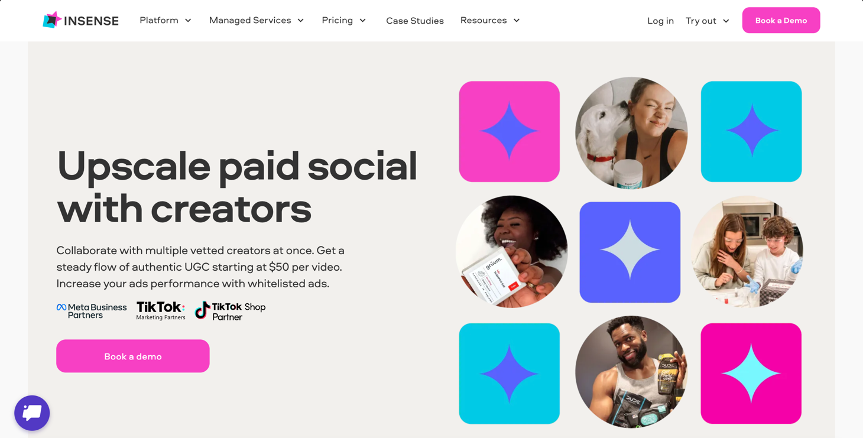
2) TikTok Trend Search Technique
Type these into TikTok search:
- “TikTok made me buy it”
- “Amazon must haves”
- “Trending TikTok products”
How to Evaluate:
- Views > 100K - Comments asking “Where to buy?” or “This works great!” - Check creator profile: Do they consistently post single-product videos?
- High repost rate + comment engagement = sales potential
📌 Note: Due to geopolitical risks, TikTok should be a secondary tool. Instagram remains the core platform for early-stage product research.
Brand Naming Strategy – Don’t Let the Name Trap You
▶️ A great brand name won’t guarantee success, but a bad one will definitely slow you down.
The biggest myth among new founders is that you need a “perfect name” to start. In reality, great brands are built through product and content—not clever names.
Principles for Naming Your Brand:
1. Easy to remember and pronounce
2. Dotcom domain available (or at least consistent across social platforms)
3. Doesn’t box you into one narrow product category
4. No obvious legal conflicts or trademarks
📌 Tip: If you can’t find a .com, consider .shop, .store, or a local domain (e.g., .co.uk, .de).
AI-Powered Naming Tools
Namelix – https://namelix.com
AI business name generator with style filters (e.g., brandable, short, compound).
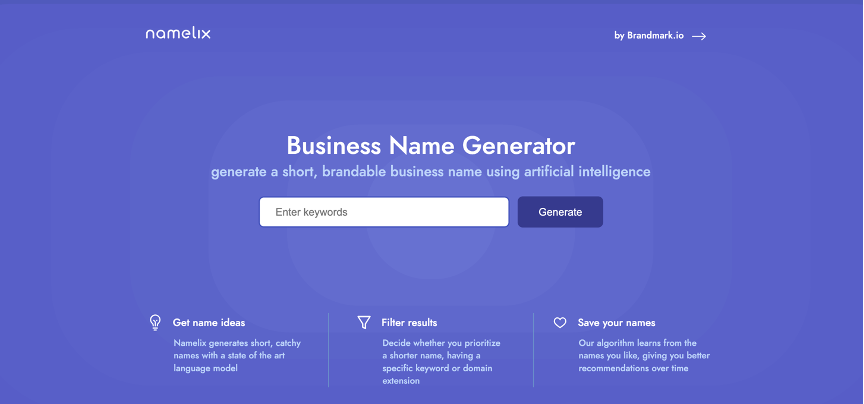
➡️ Namelix interface showing brandable name options and domain availability tags
➡️ Looka’s brand kit generation results, including color palettes, logo templates, and sample packaging
➡️ Durable’s onboarding wizard for AI-generated business and domain name ideas based on niche keywords
Looka Brand Kit – https://looka.com
Generates names + logo + domain check + brand colors in one go.
Durable AI – https://durable.co
Auto-generates business names, websites, and marketing copy based on your niche.
AI Store Builders – Launch Your Ecommerce Website in One Day
▶️ No coding, no design experience—AI tools make launching your store as easy as filling out a form.
By combining Shopy with Shopify, you can launch a professional-looking ecommerce store in 30 minutes.
Recommended Tools:
- Shopy AI Store Generator (Free):https://shopy.ai
- Shopify Ecommerce Platform (3-day trial + $1/month):https://www.shopify.com
Step-by-Step Guide to Launching
- Open the AI store builder and click “Build my free store”
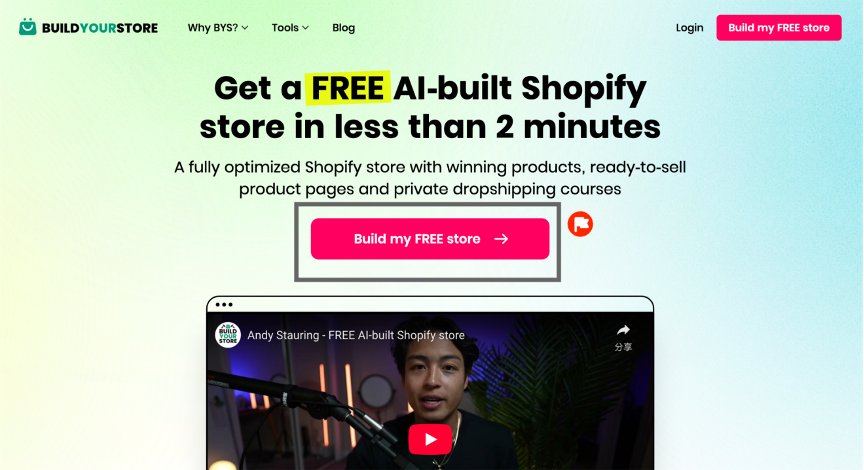
- Fill in your store name, email, and password to register
- Choose a product category (e.g., pets, kitchen, fitness) — Shopy auto-generates page layout and product structure
- Shopy will guide you to connect with Shopify: Click “Access Shopify” and log in with your registered email

- In the Shopify backend, go to Online Store > Customize to enter the visual editor
- Replace banner images, button colors, and logo (use Pic Copilot for one-click visual generation)
- Use Mobile Preview mode to ensure mobile display looks polished (90%+ of traffic comes from mobile)
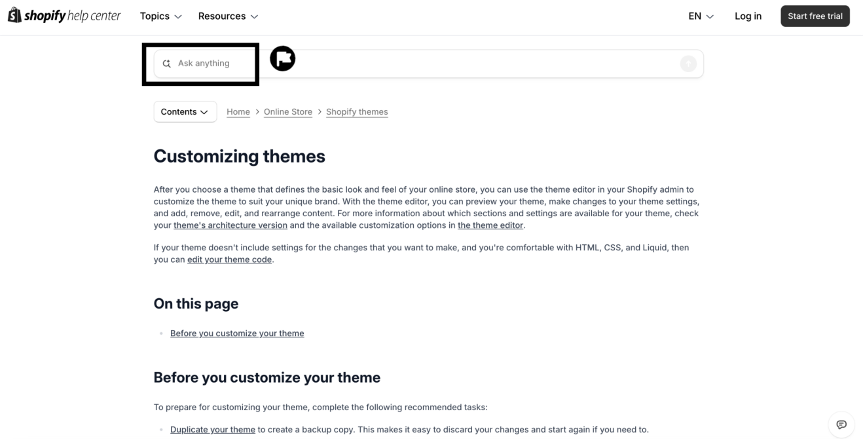
Reference Guide: Shopify’s Official Store Setup Documentation (with visuals)

Don’t Let Post-Success Problems Destroy You
▶️ Success brings new risks—prepare for chargebacks before they sink your store.
When your store starts gaining orders and revenue grows, real challenges begin. The most overlooked threat is the chargeback dispute.
What is a Chargeback?
When a customer disputes a transaction (e.g., product not received, payment failed, mismatch with description, or suspected fraud), they may contact their bank to reverse the payment. Even with proof of shipment or tracking, failure to respond in the bank’s required format may result in permanent loss of the payment.
Consequences:
- Profits drop drastically (cost + penalty fees lost per order)
- Payment platforms like Stripe/PayPal may freeze your account
- Your Shopify store could get banned
Two Ways to Handle Chargebacks: VA Human vs. AI Automation
Option 1: Hire a Virtual Assistant (VA)
You can find trained dispute resolution agents on platforms like:
- Fiverr: https://www.fiverr.com
- Upwork: https://www.upwork.com
- OnlineJobs.ph: https://www.onlinejobs.ph
Pros: - Custom human judgment for complex cases - SOP creation to handle multi-platform refund issues
Watch-outs: - Time needed for training initially - Timezone gaps may slow response time - Monthly cost: ~$100-$300 depending on volume
Option 2: Use AI Automation – Chargeflow
Chargeflow is a fast-growing AI platform for chargeback management. Compatible with Shopify, Stripe, PayPal, and more.
Key Features: - Automatically reads order & logistics data - Generates compliant dispute responses and submits them - Supports global bank formats - Charges only if you win the dispute (zero-risk model)
Free Trial Code: ANDY30
Shopify Plugin:https://apps.shopify.com/chargeflow-dispute-automation
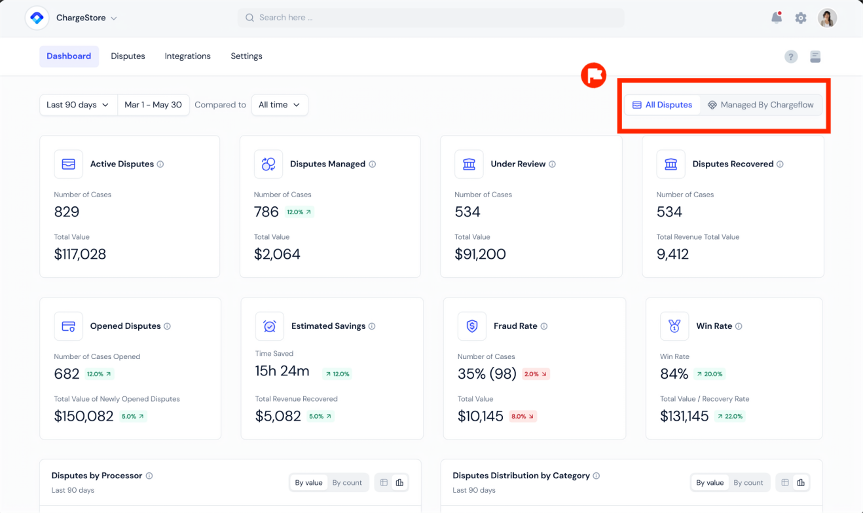
Reliable Supply Chain ≠ Random Picks on AliExpress
▶️ Finding “shippable” products is easy; finding a stable, profitable supply chain is where most beginners fail.
The author recommends using automated fulfillment tools like AutoDS in the early stage to quickly test products, but emphasizes the need to build stable supplier connections as you scale.
What is AutoDS?
AutoDS is an all-in-one ecommerce automation platform supporting Shopify, WooCommerce, Facebook Shops, and more.

Core Features: - One-click import from AliExpress, Amazon, Temu, etc. - Auto-track inventory and price changes - Auto-fulfill orders with synced tracking - Built-in optimization for product images, titles, and descriptions
AutoDS official site: https://www.autods.com
Shopify plugin page: https://apps.shopify.com/autods
Step-by-Step: Quick Import + Auto Fulfillment
1. Register an AutoDS account and connect to your Shopify store
2. In the dashboard, click “Add Products > One Product” or use the bulk import tool
3. Go to AliExpress, find the product you want to sell, copy the link
4. Paste into AutoDS and click “Edit Now”; modify title, price, images as needed
5. Click “Save and Import” to sync to your Shopify store
6. Once a user places an order, AutoDS can automatically place the order on AliExpress and sync the tracking number
7. If shipping from the US is preferred, filter by “Ships from: US” to find sellers offering 2–5 day delivery
Why You Shouldn’t Rely on AliExpress Long-Term
While AliExpress is diverse, it comes with major risks:
- Slow delivery (7–20 days)
- Inconsistent product quality → negative reviews & returns
- Oversaturated listings → price wars & poor margins
Upgrade Path: Building Reliable Supplier Relationships
- Use platforms like Alibaba or CJDropshipping to connect directly with Chinese factories
- After finding bestsellers, contact top suppliers to negotiate price or custom packaging
- Inside AutoDS, set “Preferred Supplier” to fix your source for restocks
📌 Tip: Always test product samples first. Compare logistics speed, packaging quality, and supplier responsiveness before scaling.
Content Is King – Creating AI-Powered Video Ads That Convert
▶️ In 2025, “ads that look like content” outperform traditional hard-sell campaigns by a wide margin.
Instead of polished commercials, successful ecommerce brands are now using UGC-style videos and “native-looking” content to connect with audiences on TikTok and Instagram.
Free Traffic Strategy: Repurpose Viral Content
You can adapt proven video frameworks from top-performing accounts:
Steps:
1. On Instagram Reels or TikTok, search with keywords like “your niche + gadget/review/try-on.”
2. Download videos using SnapInsta or SSSTik.
3. Use CapCut to re-edit the video, adding your product shots, price overlay, and brand name.
4. Publish 1–2 videos daily. Always hook in the first 3 seconds (e.g., “Can I finish knitting this penguin before my flight boards?”).
5. Simultaneously post to TikTok + Instagram + Facebook Reels.
Hashtags to try: #tiktokmademebuyit #usefulgadgets #budgetfinds #viralproducts
Outsource Video Production (If Needed)
If editing isn’t your thing, use professional UGC services like:
- Accepts product links from AliExpress or Shopify
- 3 base packages: UGC, TV-style, Script+Edit
- VIP option: 24hr turnaround + unlimited revisions
- Popular for TikTok / FB ad creatives
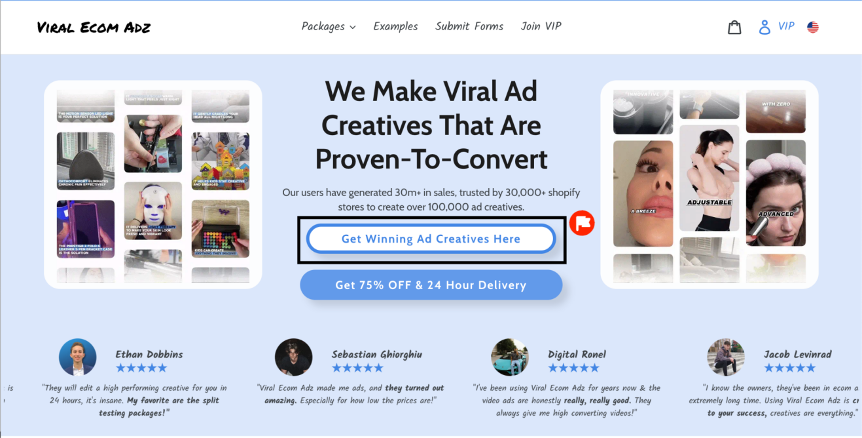
Competitive Research with Facebook Ad Library
Use the official Facebook Ad Library to inspect what your competitors are running.
Tool: https://www.facebook.com/ads/library/
How to use it:
- Search your competitor brand (e.g., “Wobble Crochet Kit”)
- Observe ad structure: hook style, transitions, price focus
- Ads running longest = best performers
AI Tools for Copy, Voice & Video
- Copy.ai – Generates hooks, ad scripts, CTA buttons
- ElevenLabs – Natural English voiceover from text input
- Lumen5 – Converts articles into video scripts + visuals automatically
The 7-Day Launch Plan – From Zero to First Sale
▶️ Here’s a proven daily schedule to go from idea to operational store in just one week.
✅ Day 1: Launch Your Ecommerce Store
- Register Shopify: https://www.shopify.com
- Generate store skeleton with Shopy: https://shopy.ai
- Replace logo, colors, navigation
- Check mobile view (90%+ traffic is mobile)
💡 Don’t overthink design—just publish!
✅ Day 2: Find Products + Upload Listings
- Use Instagram Feed Conditioning or TikTok hotword search (see Chapter 2)
- Find suppliers on https://www.aliexpress.com
- Import via AutoDS and set price
🔁 Prioritize light, affordable products
✅ Day 3: Brand Visuals + First Content Batch
· Generate images with Pic Copilot: https://www.piccopilot.com/zh/tools/product
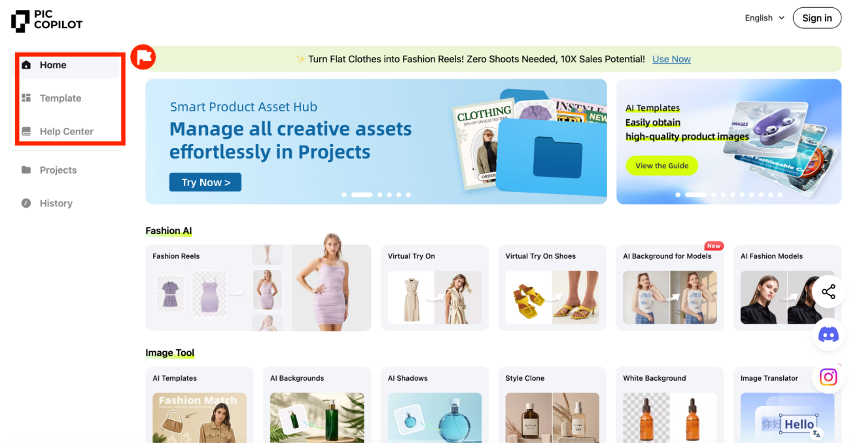




- Edit first video using CapCut: https://www.capcut.com
- Generate ad script using Copy.ai
✅ Day 4: Set Up Fulfillment, Payments, and Support
- Enable PayPal [https://www.paypal.com] and Stripe [https://stripe.com] in Shopify
- Activate AutoDS auto-fulfillment
- Configure email templates: Shopify > Settings > Notifications
- Enable live chat via Tidio or Shopify Inbox
✅ Day 5: Launch Content + Test Free Traffic
- Post 2 Reels daily on Instagram + TikTok
- Vary hooks: “solves X problem,” “check after 3 days,” etc.
- Direct traffic to store via bio link
Optional: Loomly for scheduling + analytics
✅ Day 6: Test Checkout & Fulfillment Flow
- Simulate checkout: verify payment > email > shipping
- Test mobile UX: speed, product clarity, payment friction
- Check if tracking number syncs (AutoDS)
✅ Day 7: Launch Paid Ads + Track Data
- Launch Facebook ad ($5–10/day budget)
- Set up Facebook Pixel
- Measure CTR, Add-to-Cart, Purchase Rate
- Analyze behavior via GA4
📌 Don’t expect sales Day 1. Focus on learning & iterating.
Avoiding Mistakes – Use AI to Sidestep 99% of Newbie Pitfalls
▶️ Most people don’t fail at building a site—they fail after launching it.
⚠️ Mistake 1: Competing on Price → Zero Profit Margin
- You don’t have Shein/Amazon-level bargaining power
- Low price = perceived low quality
- Ad costs + refund risks > profits
✅ Fix: Build brand trust with content, not discounts
- Copy.ai: craft brand stories & use cases
- Pic Copilot: create trust-building lifestyle images
- Lumen5: turn FAQs into branded short videos
⚠️ Mistake 2: No Data Tracking Post-Launch
- No analytics = no idea why sales aren’t happening
✅ Fix:
- Install Facebook Pixel
- Set up GA4: https://analytics.google.com/analytics/web/
- Use Hotjar to watch user behavior on-site
⚠️ Mistake 3: Bad Customer Service = Refunds & Bans
✅ Fix:
- Tidio: auto-replies, shipping status updates
- Chargeflow: handle disputes & submit documents
- Shopify Notifications: preemptively explain delays/issues
Final Note
AI isn’t about shortcuts—it’s about systematizing ecommerce so you can test, improve, and scale faster.
Try these now:
- Pick 1 product → test market demand using Instagram/TikTok
- Launch your site at https://shopy.ai + https://www.shopify.com
- Create your first AI product image at https://www.piccopilot.com/zh/tools/product
 Virtual Try On
Virtual Try On AI Model Swap
AI Model Swap Fashion Reels
Fashion Reels Product Avatars
Product Avatars Product AnyShoot
Product AnyShoot Virtual Try On Accessories
Virtual Try On Accessories AI Backgrounds
AI Backgrounds Style Clone
Style Clone Remove Watermark
Remove Watermark AI Templates
AI Templates Image Translator
Image Translator AI Dubbing
AI Dubbing Virtual Try On Shoes
Virtual Try On Shoes AI Avatars
AI Avatars Background Remover
Background Remover AI Shadows
AI Shadows Image Upscaler
Image Upscaler Image Enhancer
Image Enhancer