Why Do These Website Designs Instantly Win? You Can Instantly Recreate Them Too
 Cynthia
CynthiaWhy Do Background Videos Instantly Elevate a Page’s Look and Feel?
While browsing the web, we’re often captivated by certain pages — sometimes even feeling an immediate urge to buy. Many assume it’s the color scheme or logo design, but in truth, the real “visual impact” often comes from one thing: the background video.
A background video can trigger emotional resonance within seconds, immersing users into the brand’s story — a level of immersion that static images rarely achieve.
For instance: - A slow-motion video of chocolate dripping over ice cream instantly evokes taste memory. - Water falling on green leaves conveys a sense of “all-natural, additive-free.” - Animated space trajectories against a deep blue backdrop instantly define a futuristic tech product.
Remove the background video, and the same page often feels flat — proof of the crucial role these visuals play in shaping brand atmosphere.
With Video Background (Chocolate Drop On Ice Cream, Food Stock Footage ft. chocolate drop & ice cream - viewable on Envato)

Without Video Background
Comparison image of webpage with vs. without chocolate drip video background
Where to Find Visually Stunning Background Videos?
Here are some of the top-quality platforms we recommend. For optimal visuals, combine these videos with tools like Pic Copilot’s background generator or AI shadow tool:
Envato Elements
One of the most recommended platforms for commercial-grade website design. It covers not only high-quality videos but also fonts, sound effects, icons, illustrations, and templates. All assets are commercially licensed — ideal for independent DTC sellers or creators aiming to build brand-driven websites fast.
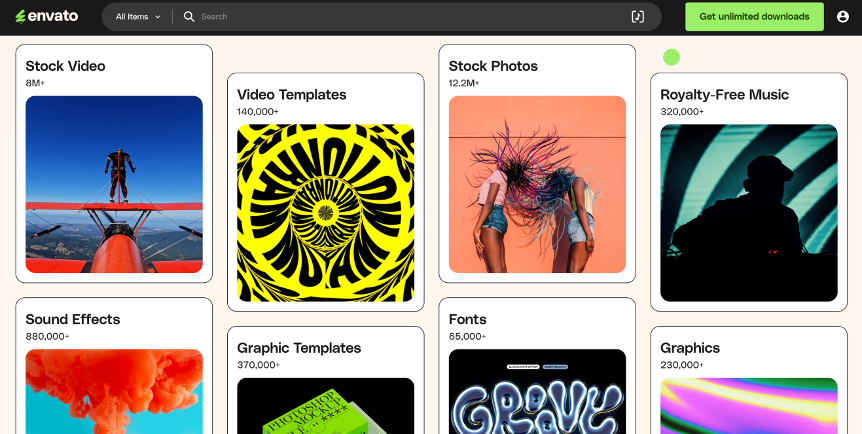
Why we recommend it: Comprehensive, high-quality, commercial use supported; accurate keyword search and clear categories make brand visual matching efficient.
Pexels Video
A beginner-friendly, free platform. While its resources and quality are slightly below Envato, its completely free and commercially usable content makes it ideal for lightweight projects.
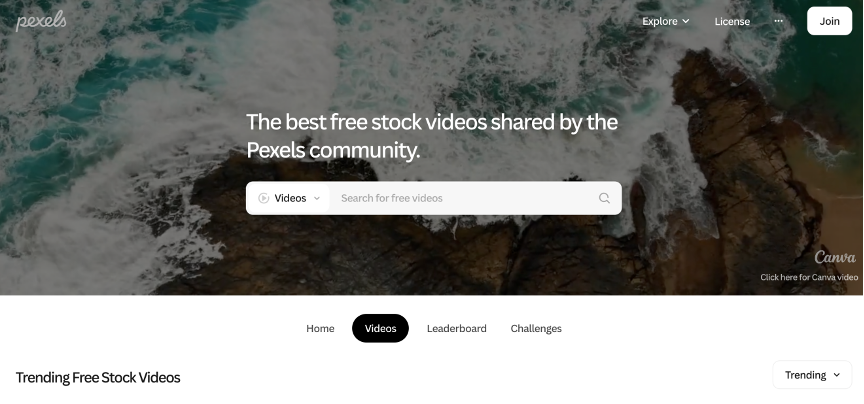
Why we recommend it: Always free, low barrier to use, clean interface — great for quick testing of video-image combinations.
Coverr
Coverr specializes in background video scenes and is optimized for direct webpage insertion. All videos are formatted for web usage — little or no cropping needed. Perfectly complements AI shadow tools for layered foreground content.
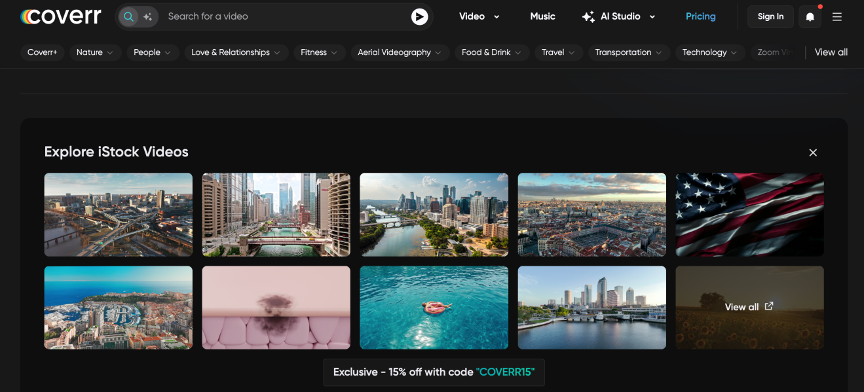
Why we recommend it: No sign-up needed, unified format, web-focused optimization, smooth loading experience.
Mixkit
Offers a wide range of lifestyle short videos. Light and natural in tone, ideal for quick homepage redesigns during events like Black Friday, Mother’s Day, or Christmas when used with seasonal templates.
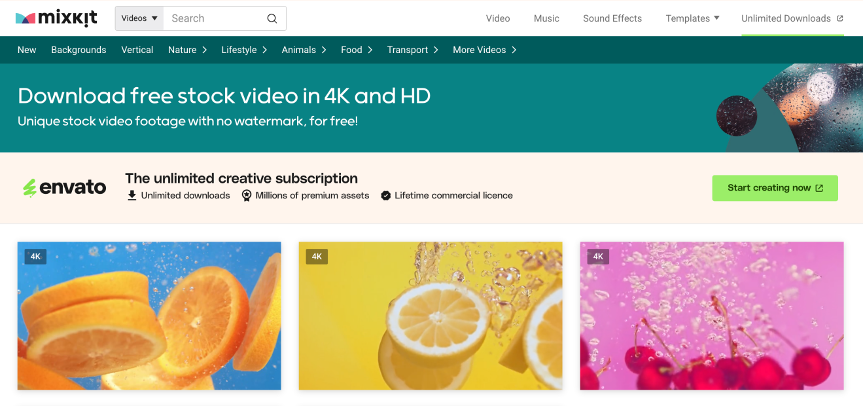
Why we recommend it: Great variety, cohesive style, perfect for pairing with holiday marketing image tools for easy replacement during campaigns.
Why Do These Real Examples Work So Well Right After Launch?
Below are actual design examples mentioned in the video. These designs aren’t just beautiful — they’re clearly structured, easy to understand, emotionally engaging, and conversion-friendly.
Ø Chocolate Ice Cream Site
Page Highlights: Uses background video with overlaid text to evoke taste and indulgence.
User Experience: A rich chocolate flow plays in the background; minimal descriptive text enhances sensory appeal.
Live Demo: Chocolate Landing Site Example
Video Source: Mixkit
Tool Suggestions: Pic Copilot’s AI Shadow Generator (to balance text and video) + Marketing Image Generator (for matching social ad visuals)

Ø Skincare Brand Demo
Page Highlights: Green plant video background emphasizes purity, safety, and natural essence.
User Experience: Within 3 seconds, it conveys skincare values, with video reinforcing the brand message.
Live Demo: Pure Skin Web Example
Video Source: Pexels (keywords: green leaves, water light)
Tool Suggestions: Model Skin Swap + Image Enhancer (for crisp details) + Holiday Templates (for event adaptation)

Ø Tech Landing Page
Page Highlights: Dark-toned tech particle animation with high-contrast CTA buttons creates a futuristic atmosphere.
User Experience: Emphasizes technological sophistication, high performance, and a forward-thinking vibe.
Live Demo: Tech Minimal Site Example
Video Source: Envato Elements
Tool Suggestions: Hero Image Templates + Lossless Resizing (for responsive devices) + Image Sharpening (to enhance visuals on dark backgrounds)

These examples have been validated in real markets with strong performance in CTR, dwell time, and conversion. More importantly, they align with user psychology: fast comprehension, emotional resonance, and easy actions.
By using Pic Copilot’s visual tools and templates, ecommerce brands can rapidly build “clear to understand, pleasant to see, and easy to click” structured landing pages.
Video + Layout = Dual Guarantee of a “Premium Feel”
Inserting a background video is just the first step — it doesn’t automatically lead to conversions. What truly gives visitors that “premium experience” is the coordination between the video and the layout. For ecommerce sellers aiming to elevate brand professionalism, extend user dwell time, and increase first-screen click rates, layout structure matters even more than the video content itself.
From the customer’s point of view, the background video acts as the “stage,” but what truly captivates is whether the content on top of the stage is logical, layered, readable, and clickable.
Here are the most impactful layout design techniques, based on actual conversion performance:
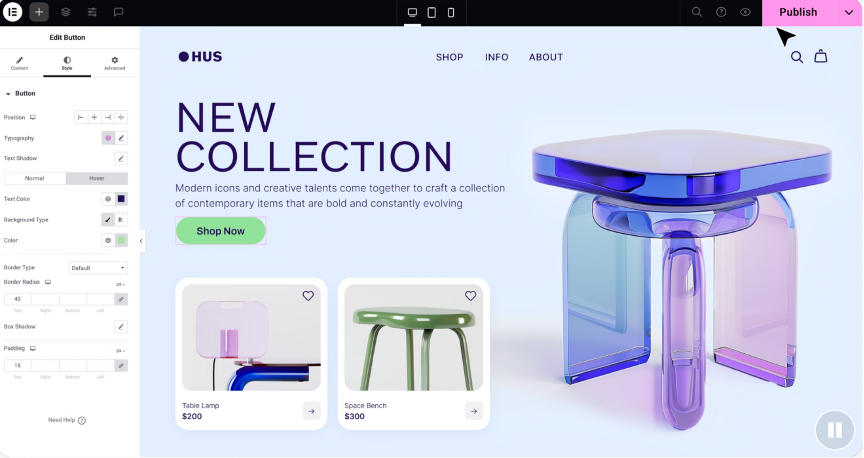
https://lifeonablock.com/elementor
1. Transparent Navigation Header
Many sellers think the navigation bar must stand out. In reality, letting it “sink into the page” feels more natural. Set the header to have a transparent background and apply negative margins so it floats over the video — this avoids blocking the content and conveys a light, fluid brand feel.
2. Invisible Alignment Structure
Most visitors won’t consciously examine alignment, but they can sense whether it feels natural. “Invisible alignment” uses unseen grids or guide lines to align the logo, main title, subheading, buttons, and icons. This subconscious design consistency is often what makes a site look expensive.
3. Layered Content Layout
Using negative margin techniques, embed product images into the center of the page to create a boundary-breaking 3D look. For example, generate realistic shadows using the AI Shadow Generator and overlay product images onto the video. This layered visual effect is common in hero banners for fashion, beauty, and electronics.
4. Add Lightweight CSS Animations
When page images are static, the site can feel stiff. Gentle animations like floating, sliding in, or fading in can greatly enhance energy — think slightly enlarging buttons, floating illustrations, or autoplay blur layers in the background. Pair these with the Image Enhancer to optimize GIF snapshots for different screen resolutions.
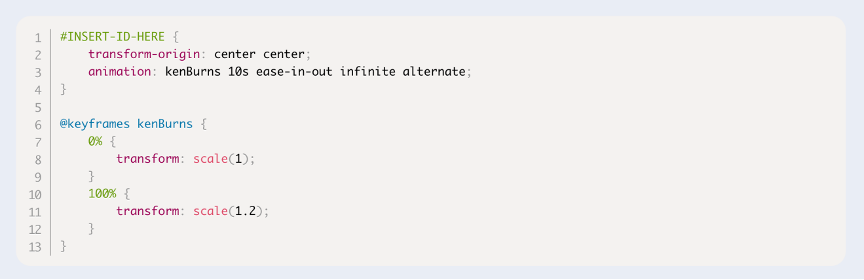
Screenshot of chocolate image floating via CSS animation snippet on a webpage
Industries That Should Use These Website Design Techniques
✅ Highly Recommended For:
- Food and Beverage: Perfect for showcasing texture and flavor, such as coffee, chocolate, ice cream, etc.
- Skincare and Beauty: Use backgrounds like water droplets, leaves, or light flares to emphasize “pure and natural.”
- 3C Tech Brands: Futuristic effects like space trajectories, digital particles, or glowing animations boost product innovation appeal.
- Ecommerce Holiday Promotions: Pages for Black Friday, Valentine’s Day, Mother’s Day, and more benefit from strong visual cues.
❌ Not Recommended For:
- Information-Heavy Pages: Blogs, SaaS dashboards, or financial systems where clarity and speed trump visuals.
- Pages Sensitive to Load Speed: For ultra-fast performance needs, replace videos with static images or low-frame animations.
From Video to Website Launch: Full Workflow Breakdown
To help ecommerce sellers and brand designers build homepage hero visuals more efficiently, here’s a step-by-step guide. No coding knowledge needed — simply use Elementor, WordPress, and the previously mentioned video resources and design tools.
Step 1: Choose the Right Video Material
- Visit Envato Elements, Pexels, Coverr, or Mixkit
- Search for keywords that match your brand vibe, e.g., “chocolate drip,” “nature loop,” “cosmetic motion”
- Use 5–10 second short loops in landscape format (1920x1080). Avoid clips with talking humans, subtitles, or logos
Step 2: Compress and Optimize Video Size
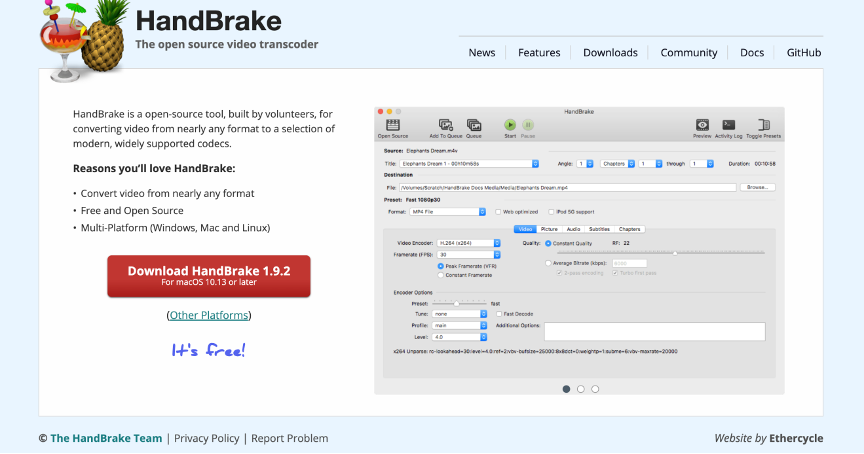
- Use HandBrake to compress to 1500–3000kbps
- Upload to WordPress media library or Shopify file zone
Step 3: Use Elementor to Set Fullscreen Container and Insert Video Background
- Open Elementor editor and select a blank page template
- Add a Section, set height to 100vh, and width to Full Width
- In the Style tab, choose Background > Type: Video > Paste video URL
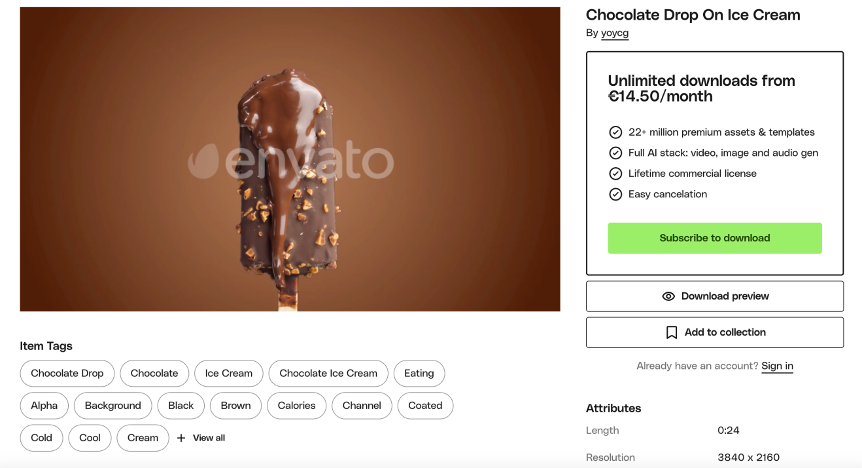
Screenshot of Elementor interface showing how to configure fullscreen video background
Step 4: Overlay Text + Buttons + Main Image
- Add Heading and Button components over the video
- Use AI Shadow Generator to process product images, blending them naturally with the video background
- Use negative margins or Z-index to make the image float over text and buttons
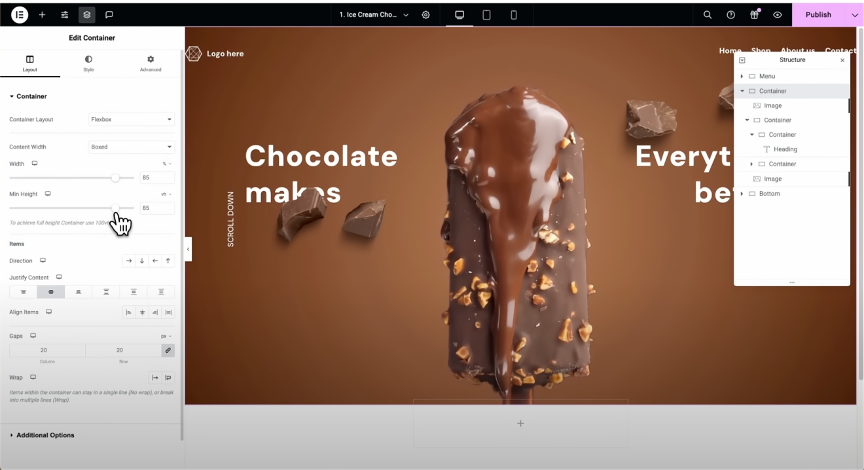
Visual example of chocolate product image overlaid on video background
Step 5: Maintain Visual Consistency and Tweak Details
- Use the Image Enhancer to sharpen low-res images or video stills
- Ensure font sizes are mobile-responsive; use rem units
- CTA button color should match brand palette; keep button size within “1 screen, 1 action” visual focus
Step 6: Apply Holiday Templates Quickly
If building a page for a seasonal campaign (e.g., Christmas, Mother’s Day, Black Friday), use the Holiday Template tool to apply themed tones, graphics, and copy components for fast adaptation

Homepage hero image with Mother’s Day theme using holiday template
Real-World Brand Case Studies: How Top Brands Combine Video Backgrounds with AI Visual Tools
To help you better understand how video background designs are executed in practice, this section highlights standout real-world brand examples — along with how to use Pic Copilot’s tools and templates to generate visuals and optimize layout.
Case 1: Dove — Skincare and Beauty Brand
Brand Goal: Convey gentle skincare, real beauty, and female diversity.
Recommended Visual Backgrounds: - Water droplets rolling down clean skin - Real female faces under natural lighting - Swaying leaves and soft mist close-ups
Recommended Platforms: Envato, Mixkit (keywords: gentle skin, water mist, inclusive beauty)
Pic Copilot Tool Suggestions:
- AI Fashion Models: Show diverse women using the same product to boost trust and inclusion
- Marketing Image Generator: Build narrative visuals such as “98% of users said their skin felt softer”
- Image Translator: For multilingual market localization

Dove facial skincare product image with slow-motion water droplet background and multicultural model composition
Case 2: Hegen — Singapore Baby Product Brand
Brand Goal: Emphasize safety, material quality, and usability for mothers and babies.
Recommended Visual Backgrounds: - Mom-baby bonding moments - Sunlit room environments - Slow-motion bottle footage against white backgrounds
Recommended Platforms: Coverr, Pexels (keywords: baby cuddle, feeding, light and soft)
Pic Copilot Tool Suggestions:
- Holiday Templates: Use Mother’s Day layout for promo banners or social media covers
- AI Shadow Generator: Enhance product floating effect against light backgrounds
- Image Enhancer: Sharpen video screenshot-based product photos

Hegen baby bottle product image with soft lighting and video background of mother-baby interaction
Case 3: Nothing — Consumer Tech Brand
Brand Goal: Promote minimalist design with futuristic tech aesthetics.
Recommended Visual Backgrounds: - Glowing lines on dark backgrounds - Animated particles - High-contrast minimalist scenes
Recommended Platforms: Envato, Pexels (keywords: tech black loop, neon motion, futuristic design)
Pic Copilot Tool Suggestions:
- Hero Image Templates: Anchor landing page visuals and drive CTA clicks
- AI Fashion Models: Showcase wearable tech (e.g., earbuds) on different face types
- Image Enhancer + Lossless Resizing: Maintain HD clarity within minimalist visuals

Nothing wireless earbuds product display with dark light-effect background and minimalist full-screen layout
These brand cases prove that no matter your aesthetic — whether soft and nurturing or tech-forward and sleek — you can produce immersive, scalable, high-converting visuals by selecting appropriate video backgrounds and leveraging Pic Copilot’s suite of AI design tools, templates, and localization options.
Get Started Fast: Build Your Homepage Visual Structure in 10 Minutes
Don’t say you can’t design. Don’t say you don’t have time. This is your brand’s 10-minute takeoff. Grab your assets, drop them into Pic Copilot, and you’re done: hero image, ad graphic, video thumbnail, holiday banner—done and dusted.
Your homepage isn’t just decor—it’s your ad space.
Your image isn’t just pretty—it’s your sales weapon.
It’s not that users won’t buy. It’s that your visuals didn’t convince them.
Don’t let a great product lose because of a weak first impression.
What can 10 minutes do? While others scroll 3 videos, you can generate 3 high-conversion hero images. While they post a story, you can export 3 ready-to-go visuals for ads, social media, or holiday sales.
Wait any longer and you’ll lose that click. Delay again and you’ll miss the sale. Do it now. Right now.
You’re not lacking a good product—you’re just missing a good image. You’re not lacking a story—you just haven’t shown it on your hero section. You don’t lack traffic—you just haven’t invited them with a strong CTA. You’re not missing skill—you just haven’t taken that first bold step.
From today: no more waiting on inspiration, budget, or a full team.
Does it work or not? The market decides. But to even start, you decide.
Pic Copilot is here to help you generate visual hero images, ad exports, model swaps, AI shadow generation, holiday graphic layouts—all set. Just take action.
Your hero image is your first brand handshake—and the sharpest tool in your marketing belt.
FAQ: Things You’re Probably Wondering
Q1: I’m not a designer. Can I really use these tools?
A1: Absolutely. Pic Copilot is made for non-designers. Pick an image, apply a template, and export. It’s really that easy.
Q2: Where do I find background videos? What about copyright?
A2: Use free stock sites like Pexels, Coverr, and Mixkit. Keywords are provided above. Pic Copilot helps match and embed them—no copyright issues.
Q3: Which Pic Copilot tools should I start with as a new brand?
A3: Start with these three: visual hero templates (layout builder), AI shadow generator (make product sharp), marketing image generator (for ads & socials).
Q4: I already have product photos—do I still need a video background?
A4: Not mandatory, but combining video backgrounds with static images can dramatically boost perceived value and conversion. Try background video integration in Pic Copilot.
Q5: Can I reuse my image across platforms?
A5: Definitely. Export one image for use on Shopify hero, Instagram cover, ad thumbnails, or holiday banners. One image, many uses.
Q6: Are there real examples I can look at?
A6: Yes! Browse our Pic Copilot Template Library for live examples you can apply and remix.
Q7: Do I need to download anything? Can I use it on mobile?
A7: Everything is web-based. No downloads. You can create on your phone or laptop.
Q8: Where do I start?
A8: Pick a background video that suits your product, upload your hero image, and open a template. No design degree needed—just do it. The moment you start, results start coming in.
 Probador Virtual
Probador Virtual Cambio de modelo de IA
Cambio de modelo de IA Videos de Moda
Videos de Moda Videos de Productos en Mano
Videos de Productos en Mano Vista en mano
Vista en mano Prueba Virtual de Accesorios
Prueba Virtual de Accesorios Fondos de IA
Fondos de IA Clon de estilo
Clon de estilo Eliminar marca de agua
Eliminar marca de agua Plantillas de IA
Plantillas de IA Traductor de Imágenes
Traductor de Imágenes Traducción de video
Traducción de video Probador Virtual de Zapatos
Probador Virtual de Zapatos Avatar de IA
Avatar de IA Removedor del fondo
Removedor del fondo Sombras de IA
Sombras de IA Escalador de Imágenes
Escalador de Imágenes Mejorador de Imágenes
Mejorador de Imágenes