2025 TikTok Monetization Master Guide: Step-by-Step System to Build Your Winning Store
 Cynthia
CynthiaQuickly Build Your Own TikTok Storefront (Website Building / E-Commerce Platforms)
Why Start With Website Building?
TikTok excels at traffic generation, but transactions ultimately happen on your site. Whether the page loads fast, converts well, and clearly shows how your product solves a problem—this determines whether a user buys or not.
Tool Breakdown:
Shopify
Advantages: A global leading e-commerce platform with rich templates, high stability, and a complete plugin ecosystem—especially beginner-friendly.
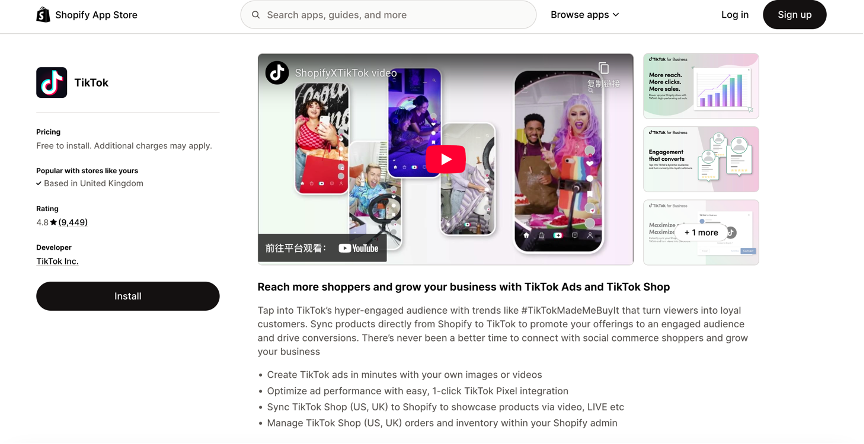
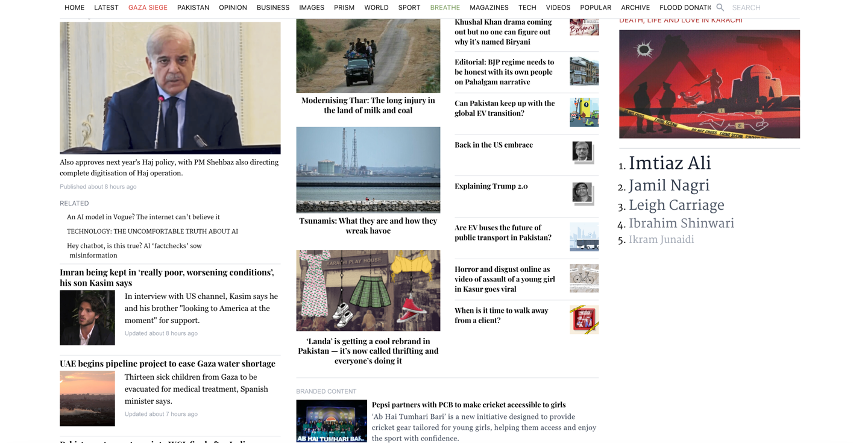
How to Use:
1. Go to the Shopify homepage to register an account
2. Choose a free trial (3 days free + $1/month for 3 months)
3. Select a recommended template (we suggest Dawn for beginners)
4. Upload logo, set up navigation, add product images and descriptions
5. Enter Shopify App Store and search for “TikTok” → install the official plugin → authorize your TikTok account
6. Configure TikTok Pixel and Catalog to achieve a full loop from “TikTok video → one-click checkout”
Success Case: Skincare brand Truly Beauty built its brand site using Shopify and promoted via TikTok videos, achieving a 450% GMV increase in 2024.

AI Store Builder
Advantages: No design or coding required. AI generates a full website based on your product category/brand name, including logo, layout, product descriptions, and payment setup.
How to Use:
1. Visit AI Store Builder → input a brand keyword (e.g., “PetCollars”)
2. The system auto-generates the site structure, including homepage banner, navigation, product page, and FAQ module
3. Fine-tune text/images online → one-click publish
4. Output website can be deployed under Shopify or .store domain
Customer Value Point: For TikTok beginners with limited time, no design background, and who dislike fiddling with templates, this is the fastest way to launch.
.STORE Domain Service
Advantages: Compared to traditional .com, .store domains are easier to obtain and more memorable (e.g., fitwear.store, myjewelry.store), ideal for e-commerce scenarios.
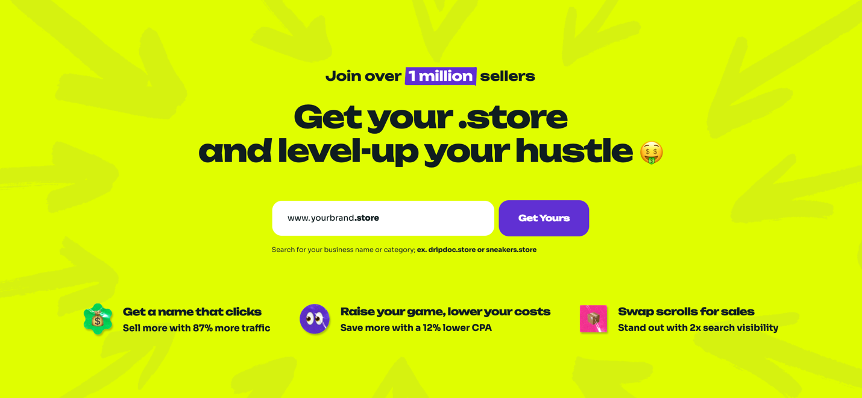
How to Use:
1. Go to the .store domain search page → enter your desired brand name
2. System will display availability + pricing (e.g., $1/year)
3. After registration, bind the domain to your Shopify or AI Builder site
Customer Tip: Choose short domains with keywords to enhance memorability and embed naturally in TikTok video copy.
Pic Copilot Feature Recommendations:
· AI Banner Generator: Generate homepage banners that match your website theme, with optional CTA buttons for add-to-cart
· Logo Generator: AI-assisted brand logo and social media icon output
· AI Fashion Model Swapping: Render your product on models of various ethnicities for more diverse visual representation
· Image Quality Enhancer: Automatically enhance image resolution to meet Shopify product page standards
How to Turn a TikTok Video from Views to Conversions? (Ad Creatives / Visuals)
What Customers Really Struggle With:
· “My video gets views but no conversions.”
· “I don’t know how to explain the product in a short video.”
· “I’ve made a lot of videos, but they don’t look professional.”
These all boil down to a lack of “visual closure,” “trust triggers,” and “before-after contrast.”
Breakdown of a High-Converting TikTok Video:
1. Hook (0–3 sec): Address user pain point or start with unboxing
2. Product in Use: Highlight comparison, ease of use, packaging
3. Scenario Embedding: Show product in daily life context
4. Trust Validation: Add “recommended by beauty influencer” or “2000+ buyers”
5. Strong CTA: “Click the link below for 20% off”
Recommended Tools:
Capcut Commerce Pro
Advantages: One-click import of product images + copy, AI auto-generates video script, captions, voice-over, and transitions.
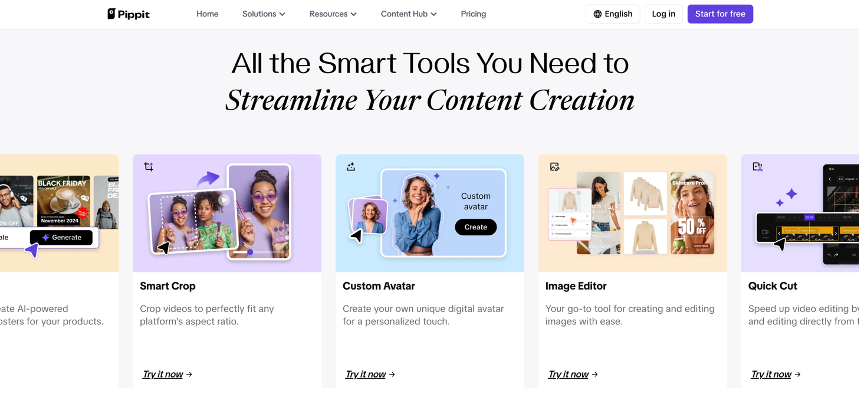
How to Use:
1. Log in to Capcut Commerce Pro → Create new project
2. Upload product images (at least 3 from different angles) + key selling points (e.g., “100% cotton,” “5-min installation”)
3. Choose from 5 script templates: Comparison / Experience / Holiday
4. AI adds narration, subtitles, music automatically
5. Export with one click for direct TikTok ad upload
Customer Value: Ideal for sellers who can’t shoot or edit videos—this tool is a complete substitute.
Supreme Ecom Ads
Advantages: Helps sellers generate ad scripts (hook + product scenes + CTA) and editing instructions, optimized for TikTok pace.
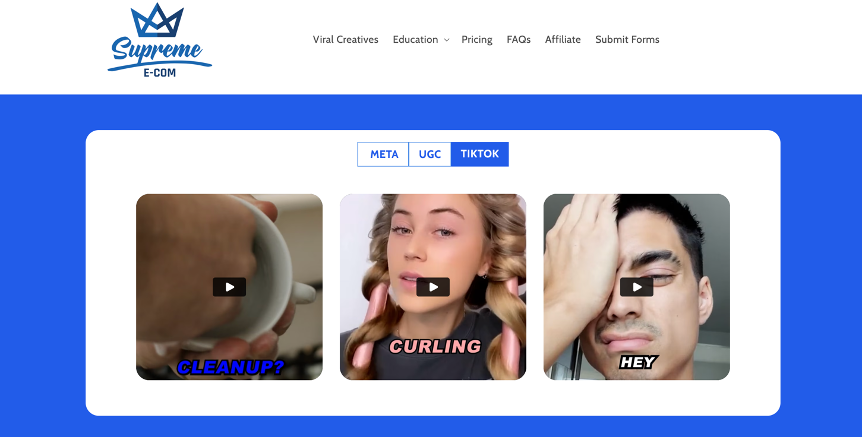
How to Use:
1. Go to the platform → enter product category keywords
2. System provides 3 scripts (including hook + structure)
3. Includes Capcut template recommendations
4. Export script with suggested pacing (frame rate, beat alignment)
Special Feature: You can select tone (funny / emotional / educational) to match your brand style.
Real Case: Beauty account @Emma used Supreme Ads + Pic Copilot model image to create video thumbnails, increasing CTR by 1.6x.
Capcut Free Version
Advantages: Lightweight editing tool with trending TikTok templates like “Before-After,” “Unboxing,” fully free and beginner-friendly.
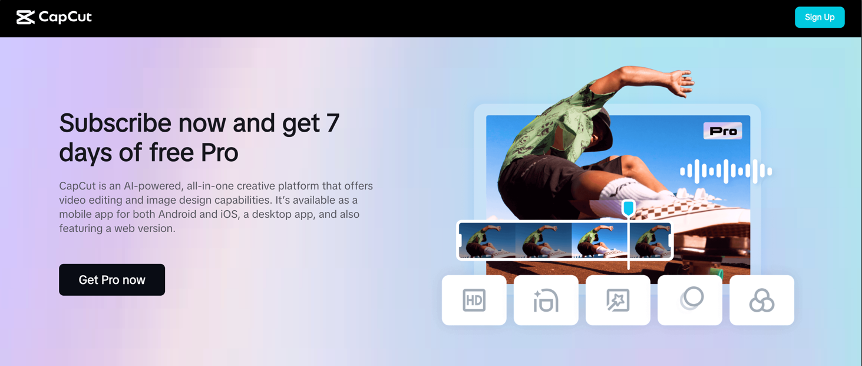
How to Use:
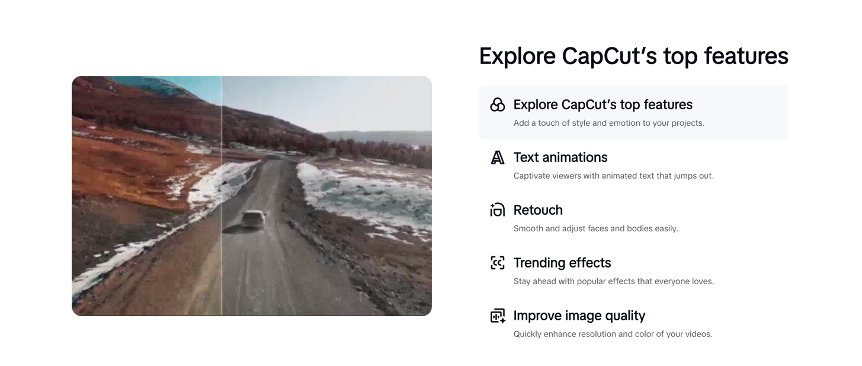
1. Open Capcut website or app → click to download Capcut
2. Go to “Templates,” search for keywords like “unbox,” “before-after,” or “TikTok trending”
3. Browse previews, pick one that fits your product style (e.g., clean background, green plant decor, 3-section narration)
4. Click “Use Template,” import your product photos/videos (landscape, 3-sec beat switches recommended)
5. Edit subtitles and voiceover (supports AI auto-subtitles in English/Chinese)
6. Click “Export” → choose resolution (720P / 1080P / 4K), watermark optional → ready for TikTok upload
Customer Tips:
- Are templates abundant? Capcut auto-updates with TikTok trends weekly. - Is branding possible? Add logo watermark and intro animation.
- Easy export? Yes—compression and resolution control for TikTok ads.
Pic Copilot Synergy: Use Pic Copilot’s model outfit images inside Capcut templates to simulate unboxing or comparison visuals.
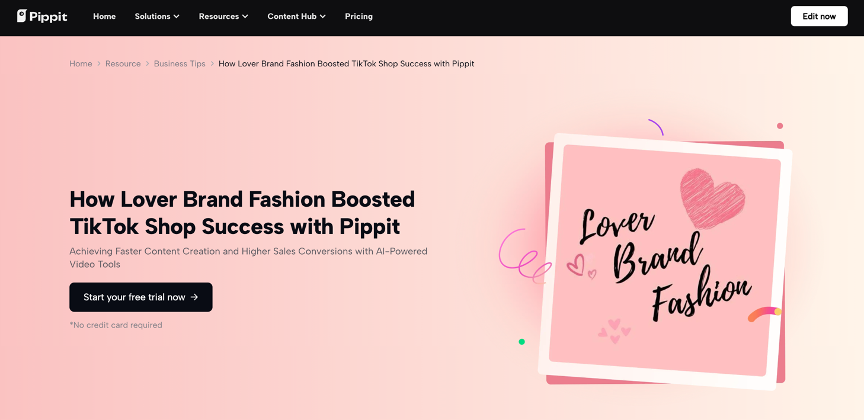
Real Case: Fashion brand @Lover Brand Fashion used Pic Copilot skin-swapped models + free Capcut template to edit a 15-sec unboxing short. One video reached 800K views with a 2.3x increase in conversions.
Pic Copilot Template Suggestions:
- AI Fashion Model Generator: Create consistent video thumbnails
- Landscape Promo Images (Seasonal): Attach to TikTok CTA links
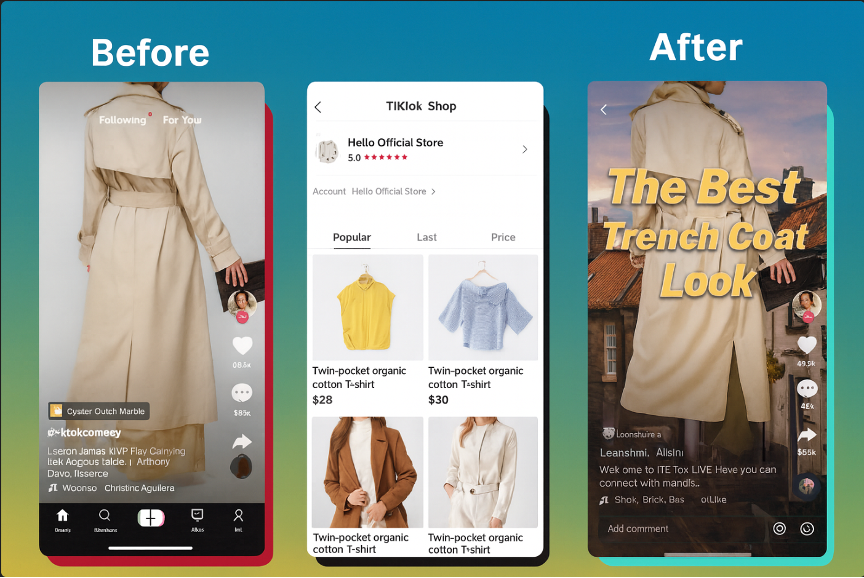
Before-After Composites: Great for comparing product effects in ads
Back-End Automation + Operation Plugins = Run the System Without Hiring
What Customers Really Want to Know:
- Are there tools to automate marketing in one click?
- Are there plugins to convert TikTok visitors into paying users?
- Are there features to help with pop-ups, reviews, gifts—without hiring anyone?
These plugins are your “invisible employees,” helping you retain users and boost conversions while you sleep.
Recommended Tools:
Omnisend
Advantages: E-commerce marketing automation platform supporting email, SMS, and pop-up triggers—essential for converting TikTok traffic.

How to Use:
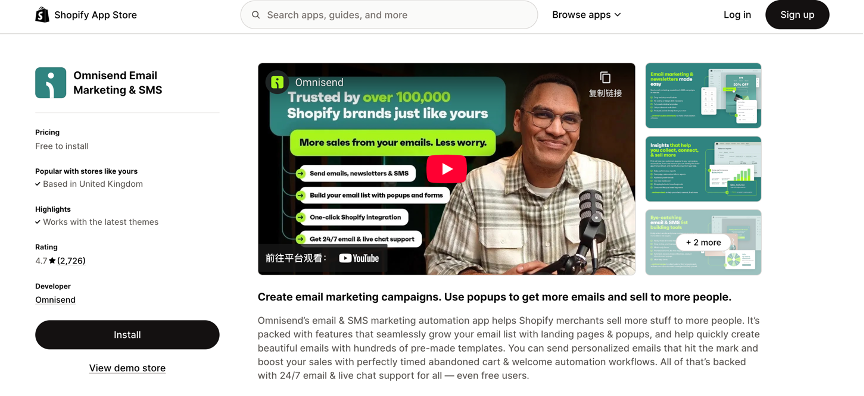
1. Install the Shopify plugin: Click here
2. Set trigger workflows (e.g., “user browsed but didn’t purchase in 5 minutes → show discount pop-up”)
3. Create email templates: welcome email, order confirmation, birthday gift, etc.
4. Enable automation like “cart abandoned → send SMS after 10 mins”
5. View workflow performance data (enable/disable conversion tracking)
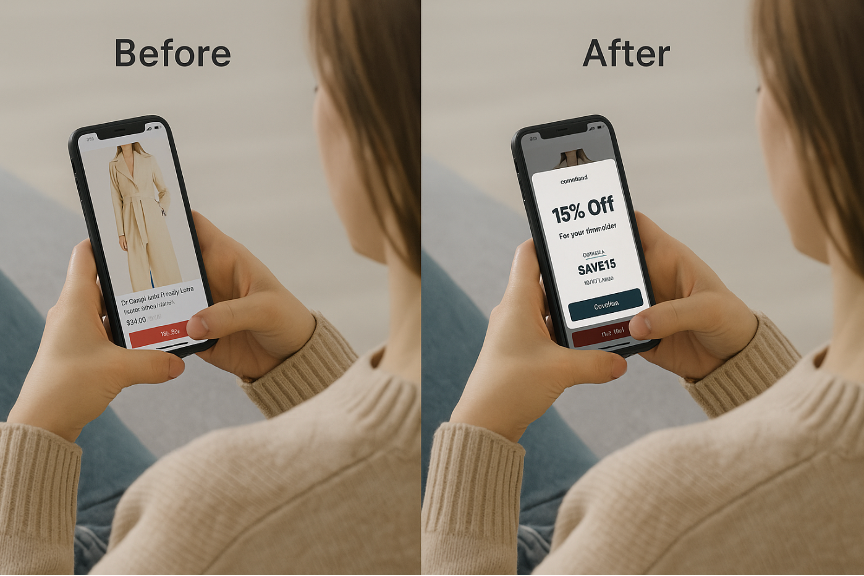
Customer Scenario: Example—TikTok ad brings a visitor → they browse but don’t buy → Omnisend shows “15% off your first order” pop-up → conversion rate increases.
Vitals
Advantages: All-in-one plugin bundle with 40+ high-converting features like countdown promos, add-to-cart pop-ups, reviews, sticky cart, stock bars, etc.
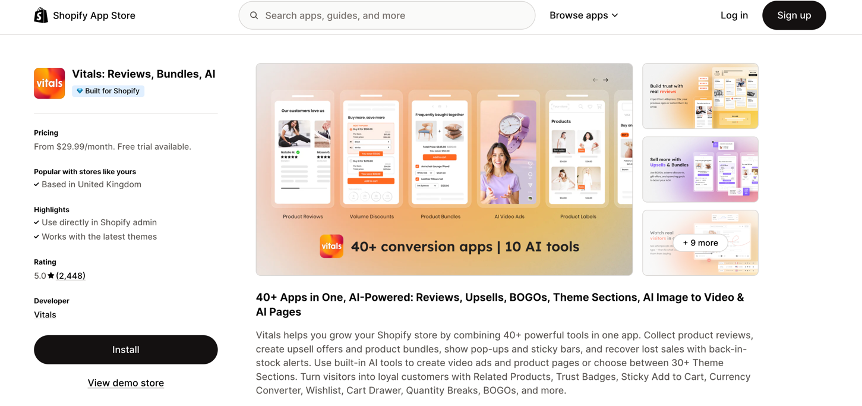
How to Use:
1. Install via Shopify App Store
2. Enable desired components (newbies should start with sticky cart button, review widget, countdown timer)
3. Each element offers visual previews and customization (color/style/logic)
4. Track user interaction and conversions per component
Customer Value: Turns your static site into an interactive experience, triggering FOMO that drives orders
Pic Copilot Integration Tip: Use Pic Copilot to create multi-model outfit visuals and display them in sticky cart sections.

AutoDS Fulfillment Automation
Advantages: All-in-one dropshipping automation platform covering sourcing, monitoring, purchasing, fulfillment, and order tracking. Perfect for TikTok Shops and standalone stores.
How to Use:
1. Sign up for AutoDS → connect your Shopify or TikTok store
2. Enable auto-ordering and auto-purchasing
3. Turn on product monitoring (auto-update stock/price changes)
4. Use Pic Copilot to generate multi-model visuals → auto-sync to product detail pages
5. Set supplier priority to avoid stockouts
Pic Copilot Tip: Generate diverse model demo images using Pic Copilot → upload to AutoDS product listings to boost appeal and conversions
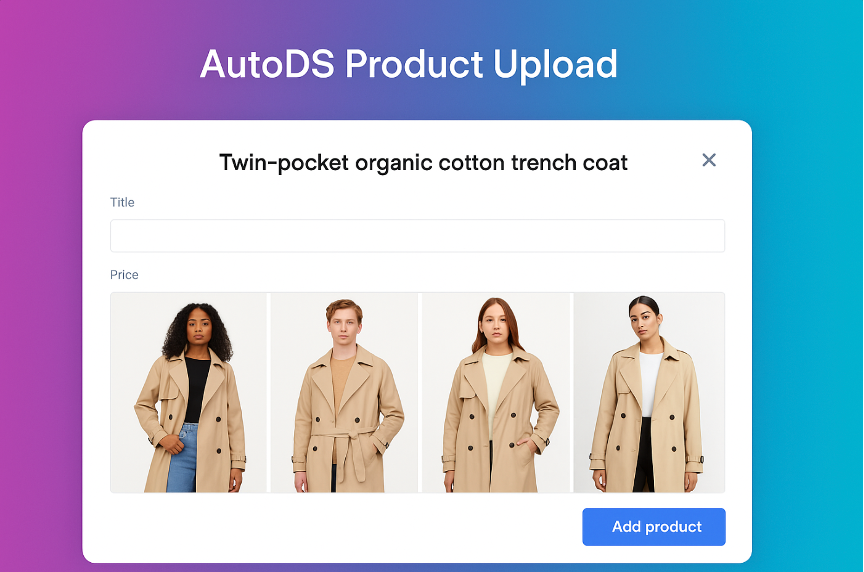
Can Beginners Create Visual Content? AI Tools Handle All Your Photos, Videos, and Graphics
What Customers Really Want to Know:
· I don’t know how to take product photos or design ads—how do I make high-quality visuals?
· How are viral TikTok short videos, unboxing images, and lifestyle graphics created?
· Are there templates and tools that let me create everything in one click?
In this chapter, we focus on just one thing: how you can create high-converting visual content in 10 minutes—without a studio, models, or editing skills.
Recommended Tools:
Capcut Free Version
Advantages: Lightweight editing tool packed with trending TikTok templates—perfect for beginners to quickly produce videos.
How to Use:
1. Go to the Capcut website or download the Capcut app
2. Click on “Templates” and search for terms like “unboxing,” “before-after,” or “TikTok trending”
3. Browse previews and pick one that matches your product style
4. Click “Use Template” → Import product photos/videos (recommend horizontal layout and 3-sec pacing)
5. Edit captions and voiceover (supports auto-subtitles in Chinese/English)
6. Click “Export” → Choose resolution (720p / 1080p / 4K) → Remove watermark if needed → Upload to TikTok or Shopify
Supreme Ecom Ads
Advantages: High-conversion ad service including scriptwriting, filming, editing, and TikTok ad optimization. Great for users who want fully managed video creation.
Website:https://www.supremeecom.com/supreme-ecom-ads/
GELATO POD Print Factory
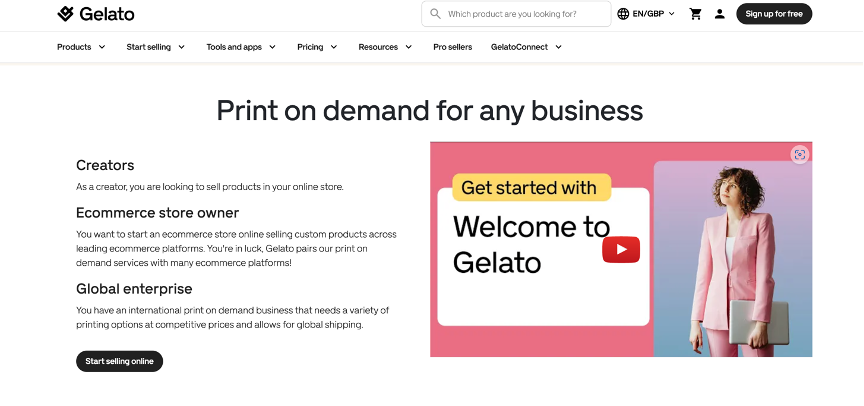
Advantages: Print-on-demand platform ideal for TikTok sellers launching “emotional T-shirts,” “couple sets,” and lifestyle posters, with global fulfillment.
How to Use:
1. Create product templates (T-shirts, tote bags, mugs) on GELATO
2. Upload design files generated by Pic Copilot → optionally upload model try-on visuals
3. Set branding info (labels, packaging, shipping origin)
4. Integrate with Shopify, Etsy, or WooCommerce
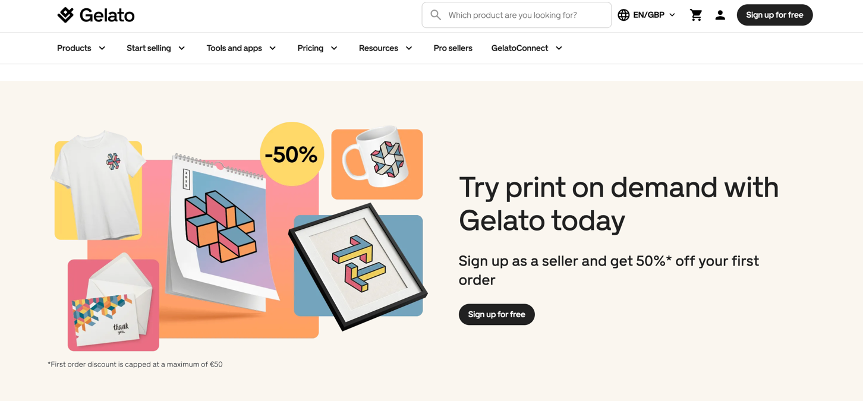
Struggling to Write Ad Scripts? You Only Need One Template + One Tool
What Customers Really Want to Know:
· How do I write TikTok ads that stop people from scrolling?
· What kind of script grabs users in the first 3 seconds?
· Is there a template I can just copy and apply?
In TikTok advertising, the copy and script determine whether your ad wins attention at first glance. Don’t be afraid of “not knowing how to write”—you can simply use templates. And with Pic Copilot, you can generate visuals that match your script instantly.
Recommended Tools:
Pic Copilot – Script + Visual Generator
Advantages: Not only generates ad scripts, but also recommends matching image styles based on the script and delivers synchronized visuals.
How to Use:
1. Enter your product type or user pain point (e.g., Skincare / Sensitive skin)
2. Choose a scenario template (e.g., Unboxing, Viral Product Showcase, Before-After)
3. One-click generate 3-section script (Hook, Body, CTA)
4. System recommends 3–5 images + AI fashion model visual swaps → click to export all
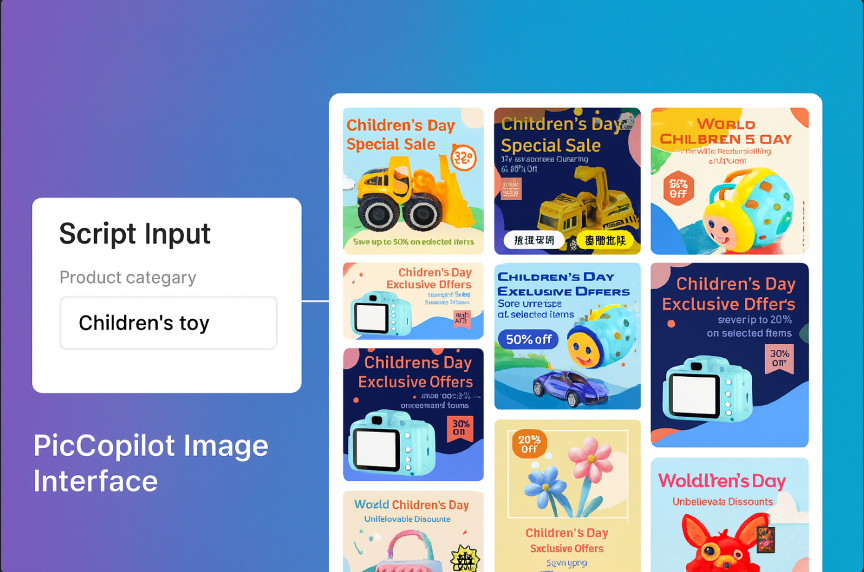
Customer Value: New to copywriting? This tool writes and illustrates the ad for you. Ideal for TikTok and Facebook ad creatives.
Capcut Commerce Pro
Advantages: A video editing platform optimized for e-commerce, with 1000+ TikTok trending templates updated in real time.
How to Use:
1. Log in → go to “Business Templates” section
2. Select template by category (e.g., Beauty, Fashion, Kitchenware)
3. Import visuals from Pic Copilot + product video clips
4. Add transitions / voiceovers / effects → export and upload to TikTok
Customer Highlights: - Templates are numerous and tailored to TikTok’s algorithm - Easy to swap cover images and CTAs like “Learn More” or “Shop Now” - Export options: 720p / 1080p / 4K (1080p landscape recommended for TikTok)
Website:https://www.capcut.com/
Alt text for image: “Capcut Commerce Pro interface with TikTok-style business video templates and Pic Copilot visual import preview”
Courses / Coaching: Just Follow Along and You’ll Launch Successfully
What Customers Really Want to Know:
· Are there beginner-friendly, step-by-step courses for TikTok monetization?
· Is 1-on-1 coaching worth the money? How much does it cost?
TikTok monetization isn’t something you should DIY in isolation. Good courses and mentorships can save you 6 months of trial and error.
Recommended Learning Resources:
These courses are perfect for TikTok e-commerce beginners and those who want to improve visuals, scripts, and ad strategies. Each course explains why it’s worth taking, how to learn, and what results you can expect.
Blueprint 5.0 A-Z Course
Why Take This Course: If you don’t understand how TikTok commerce works, can’t build a store, and have no content experience—this is your foundational course.
How to Learn: After purchase, you’ll get access to a learning dashboard with 10 core modules including:
- Product selection & trend analysis
- TikTok shop/store setup tutorials
- Hands-on visual + script creation
- Ad strategy
- Analytics + optimization techniques
Each module includes quizzes and practice tasks. Courses are available 24/7 and include a live monthly Q&A session.

Expected Outcomes: Learn the full workflow from product strategy to visual creation (supports Pic Copilot templates) and ad placement. Great for anyone wanting to fully launch on TikTok.
Course Link:https://www.supremeecomblueprint.com/blueprint-course
Supreme University

Why Take This Course: If you already understand the basics and want to master advanced TikTok e-com topics (e.g., plugin usage, repurchase systems, ad optimization), this is your next step.
How to Learn: - Courses are broken into functional modules, each focused on one core skill (product research, ad copy, image optimization, analytics) - Supports desktop/mobile access - Includes:
- Monthly live recap sessions + instructor feedback on real stores
- Note-taking, chapter jumping, and progress-saving features
Expected Outcomes: Build backend capabilities in TikTok e-commerce: improve ROAS, increase LTV, and use Pic Copilot to optimize your visual workflow.
Course Link:https://www.supremeecomblueprint.com/supreme-university

1-on-1 Coaching
Why Choose Coaching: If your ad tests aren’t converting well or you’re entering a new niche with no experience, expert coaching can cut the cost of trial-and-error.
How It Works: - Book a slot on the official website: https://www.supremeecomblueprint.com/coaching
- Meet your coach via Zoom
- Share your ad samples, visuals, and store screenshots → receive tailored recommendations
Expected Outcomes: Quickly understand ad structure strengths/weaknesses, whether your visuals are compliant, and how to craft persuasive copy. It’s one of the most effective ways to optimize fast.
Free Beginner Bootcamp
Why Join: Learn TikTok e-com models for free. Perfect if you’re unsure whether this model is right for you.
How to Join: - Fill out the sign-up form here: https://www.supremeecomblueprint.com/free-training
- Modules include: TikTok ecosystem overview, top niche breakdowns, visual creation basics
Expected Outcomes: Understand TikTok’s platform logic and decide if you need to upgrade with tools like Pic Copilot, Capcut, etc.

Frequently Asked Questions (FAQ) — About Pic Copilot + TikTok Monetization
Q1: I have no design or video experience. Can I still succeed on TikTok?
A: Absolutely! Pic Copilot offers all-in-one visual content generation. Just enter your product info and user pain point, and it will automatically generate your ad script, visuals, and even model try-on renders.
Q2: Where can I use the images generated by Pic Copilot? Are they high resolution?
A: Pic Copilot supports export in JPG / PNG / WebP formats with up to 4K resolution. It offers smart cropping and ratio presets optimized for TikTok, Facebook, and Instagram, perfect for direct ad uploads.
Q3: Can I integrate Pic Copilot with Capcut?
A: Yes. Once you generate visuals and scripts in Pic Copilot, you can import them into Capcut’s business templates for advanced editing—add transitions, music, animation text, etc. It’s one of the most recommended TikTok creative workflows.
Q4: Can I choose model skin tone in Pic Copilot?
A: Yes. Pic Copilot supports AI fashion model skin tone customization. You can select ethnicity, gender, and style to create inclusive visuals for different countries and customer groups.
Q5: Do I still need to take a course if I use Pic Copilot?
A: Courses teach TikTok ad logic, product trends, and analytics, while Pic Copilot focuses on efficient execution. Using both gives you the best results—no more “great visuals but poor targeting.”
Q6: Are these tools free? Does Pic Copilot offer a free trial?
A: Pic Copilot offers basic free features (e.g., single-image generation and basic script templates). Advanced features like AI model try-on and script-image synchronization require a premium plan. You can try it first before upgrading.
Website:https://www.piccopilot.com/
Q7: What’s the difference between Pic Copilot and Canva?
A: Canva is more for layout and branding management. Pic Copilot is built specifically for performance marketing. It generates ad visuals based on your product script, making it ideal for TikTok and dropshipping sellers.
Q8: Can I use these generated images on Amazon or Facebook?
A: Yes. Pic Copilot’s templates include e-commerce-friendly styles (e.g., white background product shots, lifestyle images, promo graphics). All exports are high-resolution and watermark-free.
 Probador Virtual
Probador Virtual Cambio de modelo de IA
Cambio de modelo de IA Videos de Moda
Videos de Moda Videos de Productos en Mano
Videos de Productos en Mano Vista en mano
Vista en mano Prueba Virtual de Accesorios
Prueba Virtual de Accesorios Fondos de IA
Fondos de IA Clon de estilo
Clon de estilo Eliminar marca de agua
Eliminar marca de agua Plantillas de IA
Plantillas de IA Traductor de Imágenes
Traductor de Imágenes Traducción de video
Traducción de video Probador Virtual de Zapatos
Probador Virtual de Zapatos Avatar de IA
Avatar de IA Removedor del fondo
Removedor del fondo Sombras de IA
Sombras de IA Escalador de Imágenes
Escalador de Imágenes Mejorador de Imágenes
Mejorador de Imágenes